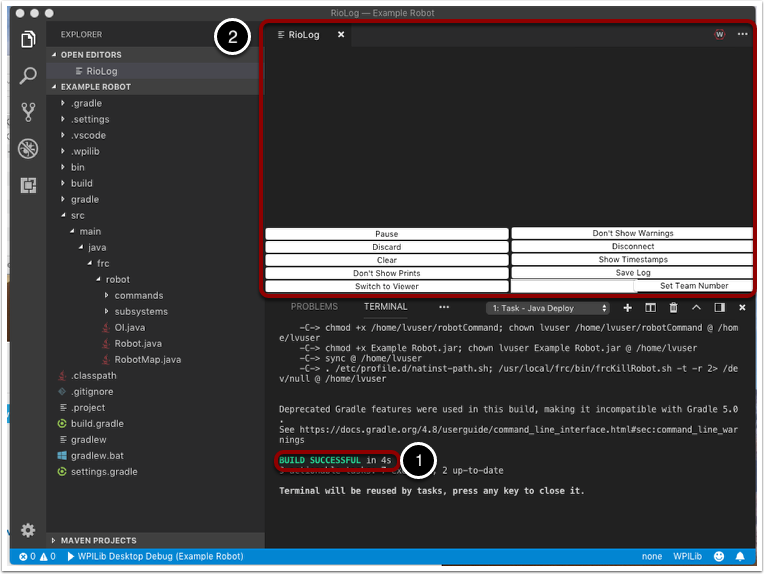Compiler et Télécharger le Code du Robot
Les projets de robot doivent être compilés (« construits ») et téléchargés pour être exécutés sur le roboRIO. Puisque le code n’est pas compilé nativement sur le contrôleur du robot, c’est ce qu’on appelle la « compilation croisée ».
Pour compiler et télécharger un projet de robot, effectuez l’une des opérations suivantes:
Ouvrez la pallette Command Pallette et entrez/selectionnez « Build Robot Code »
Ouvrez le menu des raccourcis indiqué par les ellipses en haut à droite du fenêtre VS Code et selectionnez « Build Robot Code »
Cliquez avec le bouton droit sur le fichier build.gradle dans la hiérarchie du projet et selectionnez « Build Robot Code »
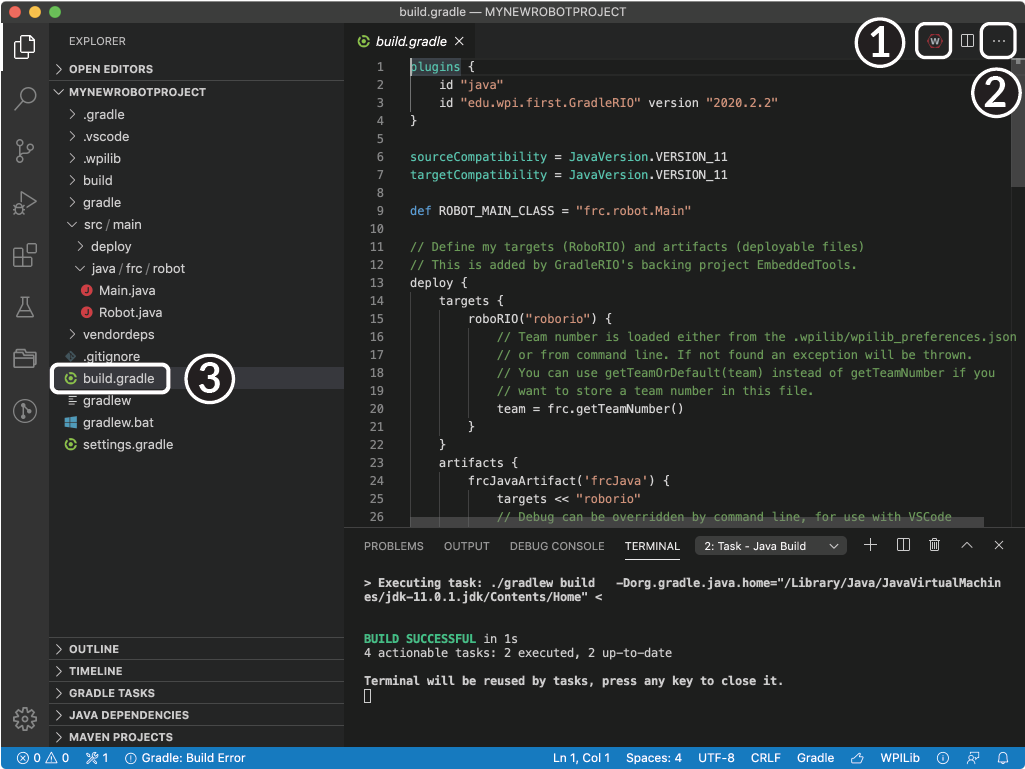
Deploy robot code by selecting « Deploy Robot Code » from any of the three locations from the previous instructions. That will build (if necessary) and deploy the robot program to the roboRIO.
Avertissement
Avoid powering off the robot while deploying robot code. Interrupting the deployment process can corrupt the roboRIO filesystem and prevent your code from working until the roboRIO is re-imaged.
If successful, we will see a « Build Successful » message (1) and the RioLog will open with the console output from the robot program as it runs (2).