启动 RobotBuilder
备注
RobotBuilder 是一个 Java 程序所以应该可以在任何支持 Java 的平台上运行。我们已经在 macOS , Windows 和各种版本的 Linux 上成功运行了 RobotBuilder 。
获取 RobotBuilder
RobotBuilder 作为 WPILib 离线安装包的一部分被下载。若想得到更多信息,请看:ref:Windows/macOS/Linux installation guides <docs/zero-to-robot/step-2/wpilib-setup:WPILib Installation Guide>
选项1— 从 Visual Studio Code 开始
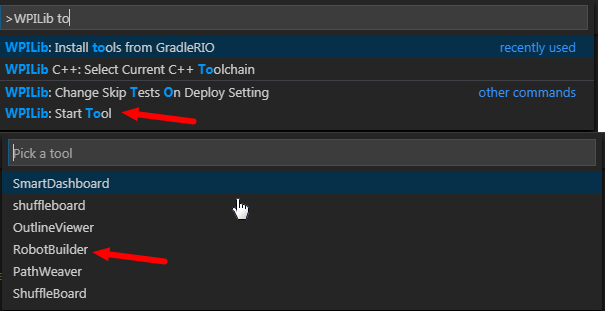
按下 “Ctrl+Shift+P” 然后输入 “WPILib” 或者单击右上角的WPILib的标志以气动WPILib的指令面板。选择 “Start Tool”,然后选择 “Robot Builder”。
选项2-捷径
Shortcuts are installed to the Windows Start Menu and the 2024 WPILib Tools folder on the desktop.
选项3-从脚本运行
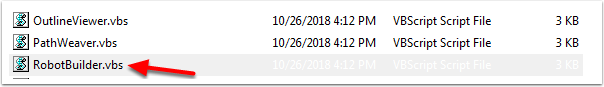
安装过程将工具安装在 ~/wpilib/YYYY/tools 中(YYYY是年份,~在 Windows 系统中是``C:UsersPublic``)。
在文件夹中你可以找到``.vbs`` (Windows)和``.py`` (macOS/Linux)文件,可以用来发动各个工具。这些脚本使用正确的 JDK 来发动各个工具,并且是你需要用来发动工具的脚本。