软件组件概述
FRC® 软件包含各种强制性和可选性组件。它们旨在帮助您设计,开发和调试机器人代码、您控制机器人,并在排除故障时提供反馈。本文档将简要概述每个软件组件的用途,提供软件包下载链接以及其他文档的链接。
操作系统兼容性
The primary supported OS for FRC components is Windows. All required FRC software components have been tested on Windows 10 & 11.
Many of the tools for C++/Java/Python programming are also supported and tested on macOS and Linux. Teams programming in C++/Java/Python should be able to develop using these systems, using a Windows system for the Windows-only operations such as the Driver Station, Radio Configuration Utility, and roboRIO Imaging Tool.
LabVIEW FRC(仅支持Windows)
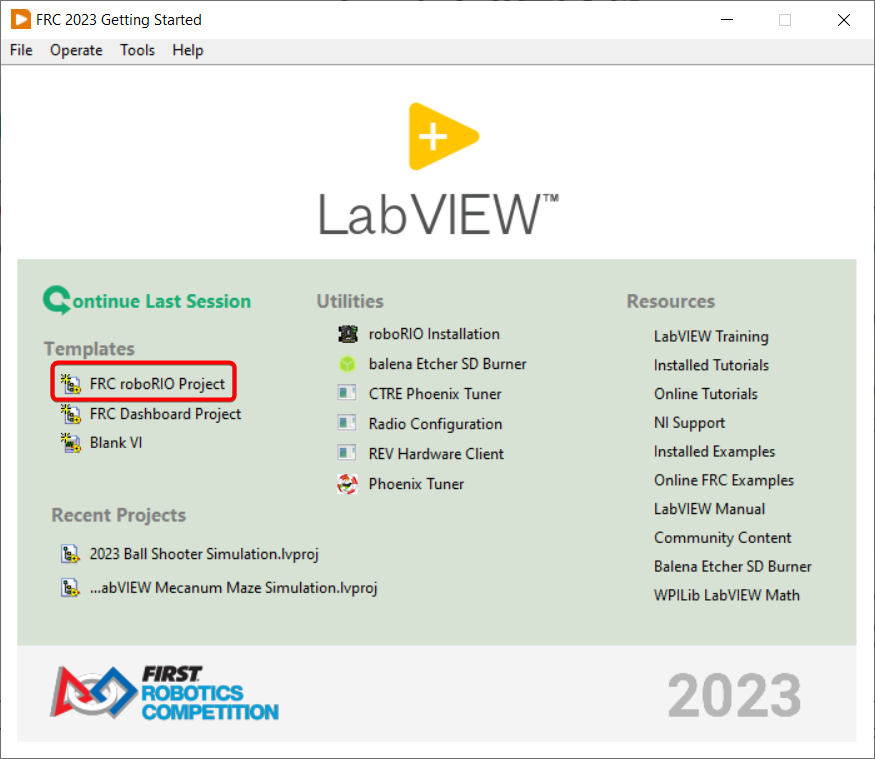
基于最新版本的LabVIEW Professional语言的LabVIEW FRC语言,是得到官方支持的用于FRC机器人编程的三种的语言之一。 LabVIEW是一种图形化、数据流驱动的语言。 LabVIEW程序由称为VI的图标集合组成,这些图标通过在VI之间传递数据的导线连接在一起。 LabVIEW FRC安装程序在Kickoff套件里的DVD中,也可以从网上下载。 LabVIEW FRC软件入门指南,与安装说明,可在:ref:`此处 <docs/zero-to-robot/step-2/labview-setup:Installing LabVIEW for FRC (LabVIEW only)>`找到。
Visual Studio Code
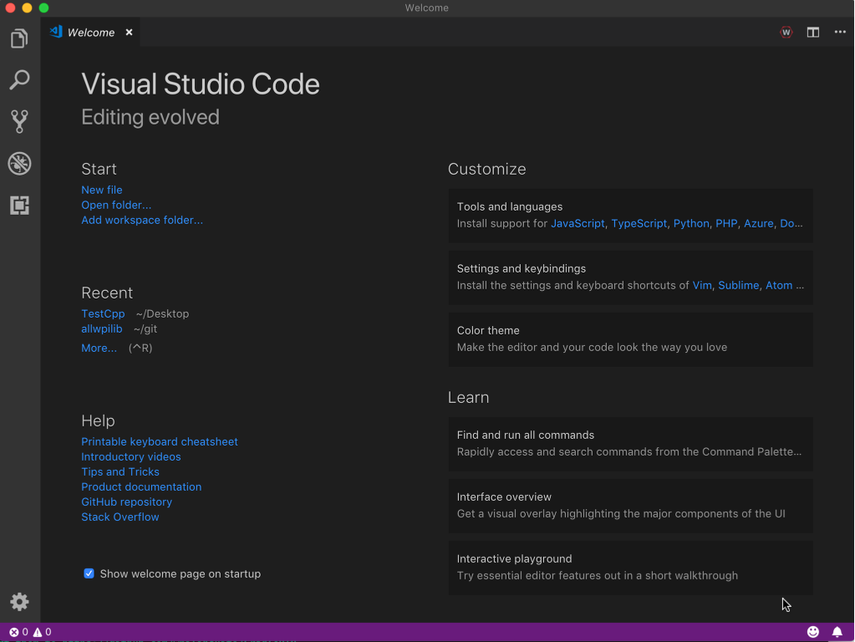
Visual Studio Code is the supported development environment for C++, Java. A guide to getting started with Java and C++ for FRC, including the installation and configuration of Visual Studio Code can be found here.
NI LabVIEW支持的FRC Driver Station(仅支持Windows)
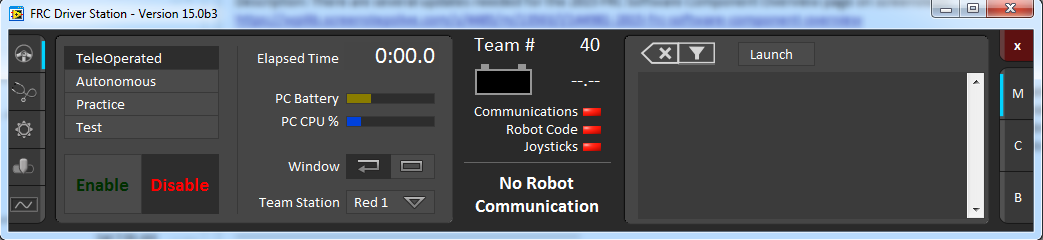
这是唯一一个能用来在比赛期间控制机器人状态的软件。 它可通过各种输入设备将数据发送到您的机器人。 它还包含许多工具,用于帮助对机器人问题进行故障排除。 可以 :ref:`在此 <docs/software/driverstation/driver-station:FRC Driver Station Powered by NI LabVIEW>`找到有关它的更多信息。
Dashboard选项
LabVIEW Dashboard(仅支持Windows)
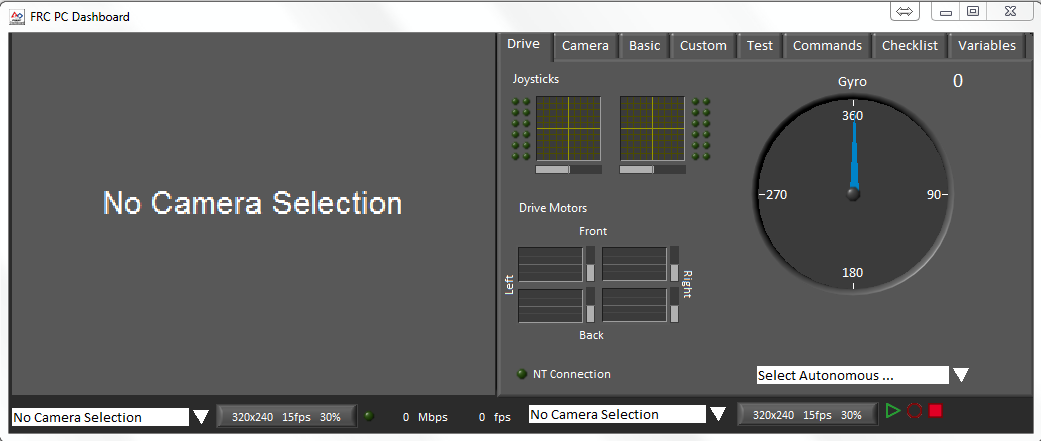
LabVIEW Dashboard默认由FRC机器操控台自动启动。Dashboard的目的是使用带有各种内置功能的选项卡显示提供关于机器人操作的反馈。更多关于FRC默认仪表盘软件的信息可以在这里找到:ref: ‘<docs/software/dashboards/labview-dashboard/driver-station-labview-dashboard:FRC LabVIEW Dashboard>`.
智能仪表盘
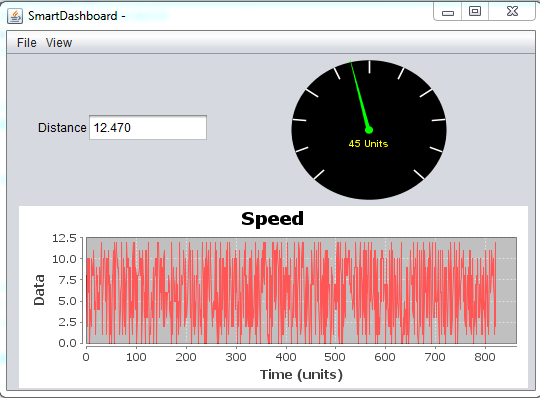
SmartDashboard允许您通过为机器人发送的每条数据自动创建可定制的指标来查看机器人数据。SmartDashboard的其他文档可以找到:ref:here <docs/software/dashboards/smartdashboard/index:SmartDashboard>.
模块化仪表盘
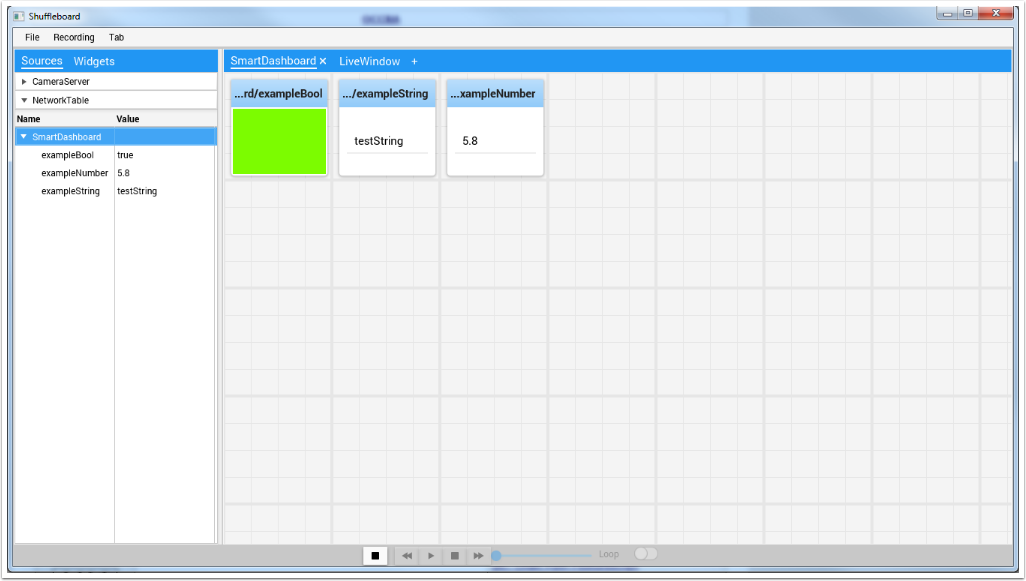
模块化仪表盘和SmartDashboard具有相同的功能。它还通过新特性和现代设计改进了数据的设置和可视化,但降低了资源效率。额外的文件沙狐球可以找到:ref:here <docs/software/dashboards/shuffleboard/index:Shuffleboard>.
Glass
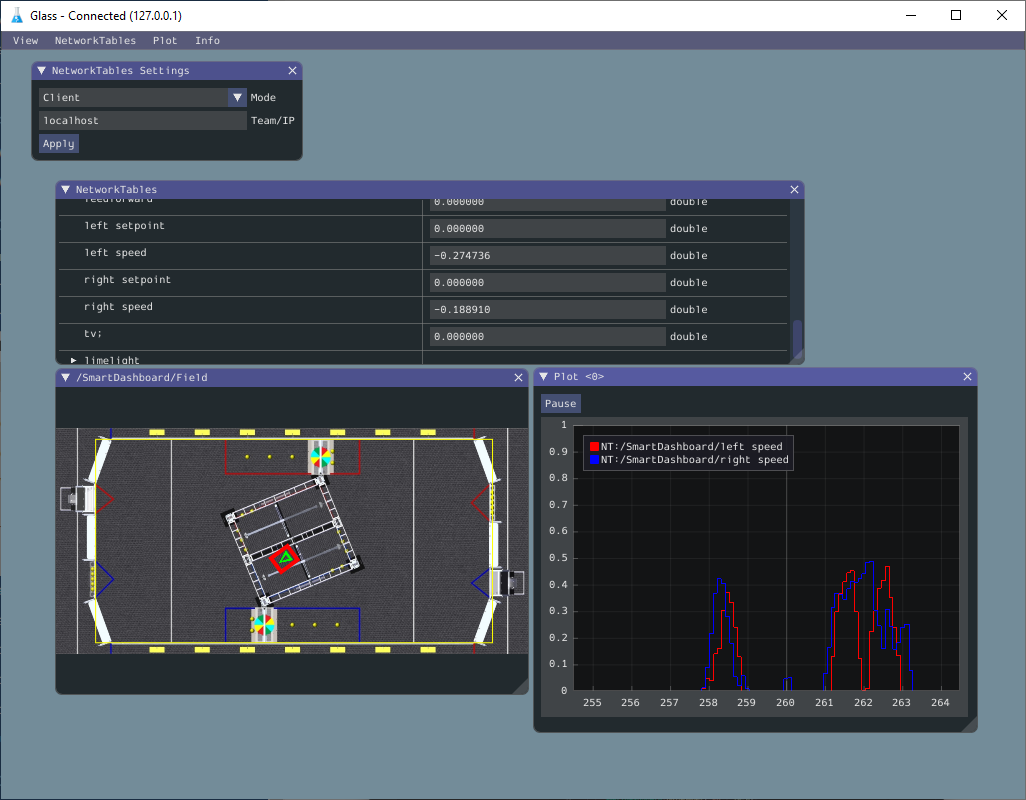
Glass 是一个Dashboard,专注于成为程序员的调试工具。主要优点是现场视图,姿态可视化和先进的信号绘图工具。
LiveWindow
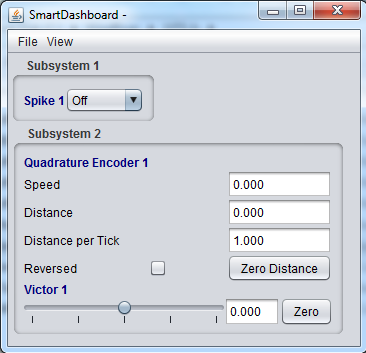
LiveWindow是SmartDashboard和Shuffleboard的一个功能,专为机器操控台的测试模式而设计。LiveWindow允许用户看到来自机器人传感器和控制执行器的反馈,而无需编写用户代码。可以找到更多关于LiveWindow的信息 here.
FRC roboRIO Imaging Tool (仅支持Windows)
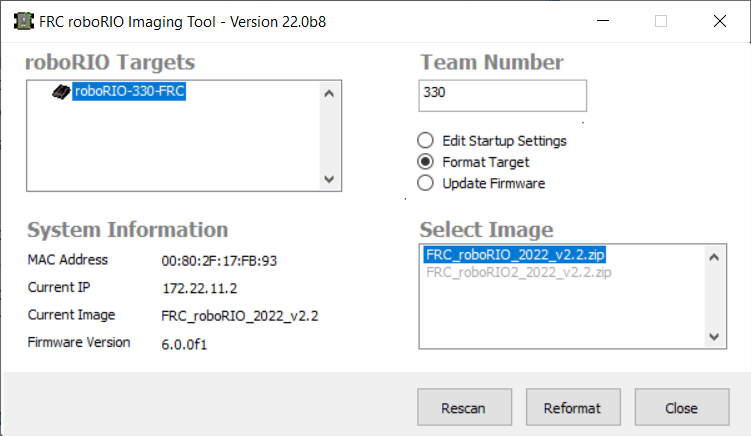
此工具用于格式化和设置roboRIO以在FRC中使用。可以在:ref:`此处 <docs/zero-to-robot/step-2/frc-game-tools:Installing the FRC Game Tools>`找到安装说明。 您可以在 :doc:`此处 </docs/zero-to-robot/step-3/imaging-your-roborio>`找到有关使用此工具对roboRIO进行成像的其他说明。
FRC Radio Configuration Utility(仅支持Windows)
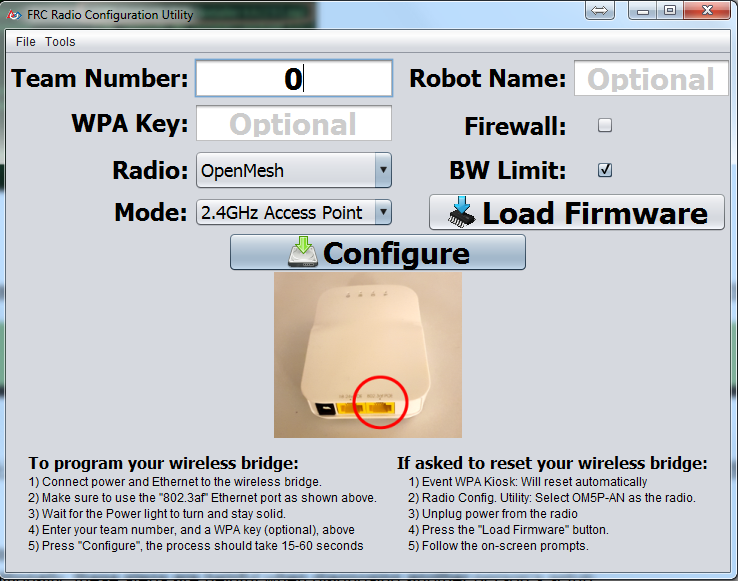
FRC Radio Configuration Utility是用于配置标准无线连接以在家中练习的工具。 该工具设置适当的网络设置,以模仿FRC赛场的体验。 它由独立安装程序安装,可以在 :ref:`这里 <docs/zero-to-robot/step-3/radio-programming:Programming your Radio>`找到。
FRC Driver Station Log Viewer (仅支持Windows)
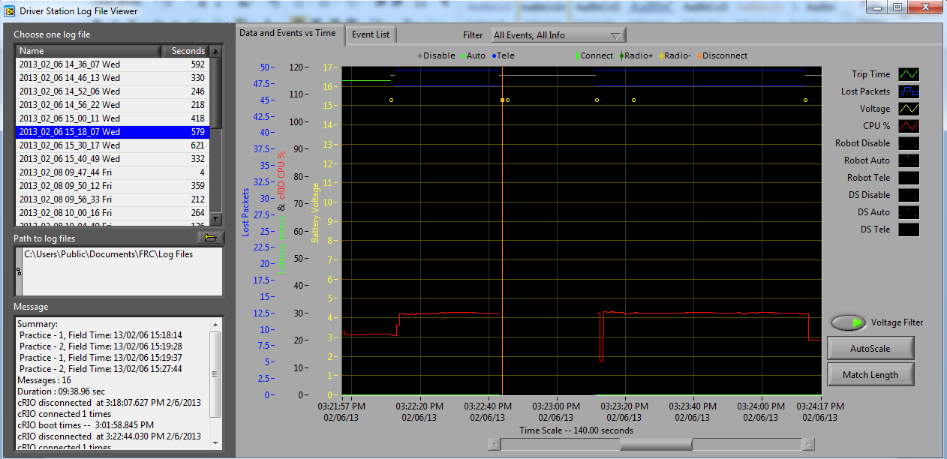
FRC Driver Station日志查看器可用于查看FRC Driver Station创建的日志。 这些日志包含各种信息,对于理解练习或FRC比赛期间发生的事情非常重要。 有关FRC Driver Station Log Viewer和了解日志的更多信息,请参见 此处
RobotBuilder 软件
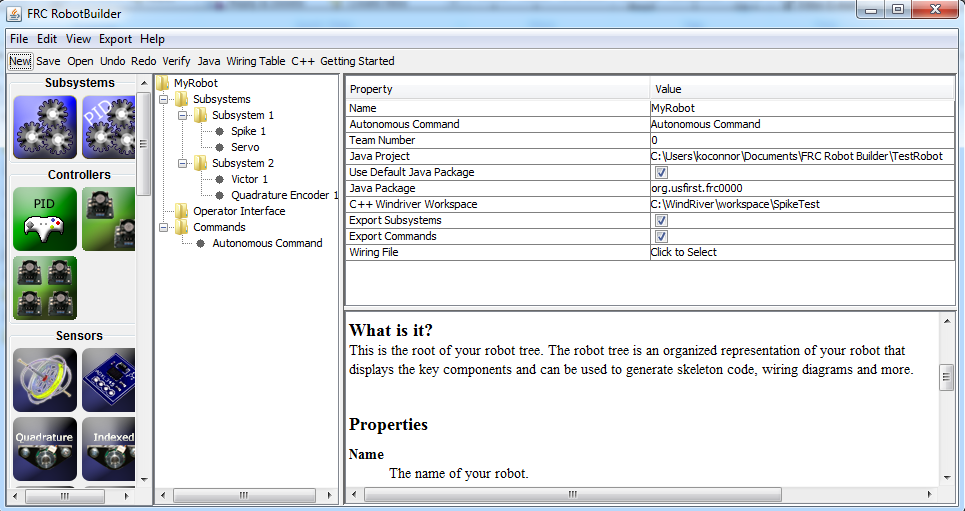
RobotBuilder is a tool designed to aid in setup and structuring of a Command Based robot project for C++ or Java (Python not currently supported). RobotBuilder allows you to enter in the various components of your robot subsystems and operator interface and define what your commands are in a graphical tree structure. RobotBuilder will then generate structural template code to get you started. More information about RobotBuilder can be found here. More information about the Command Based programming architecture can be found here.
Robot Simulation 软件
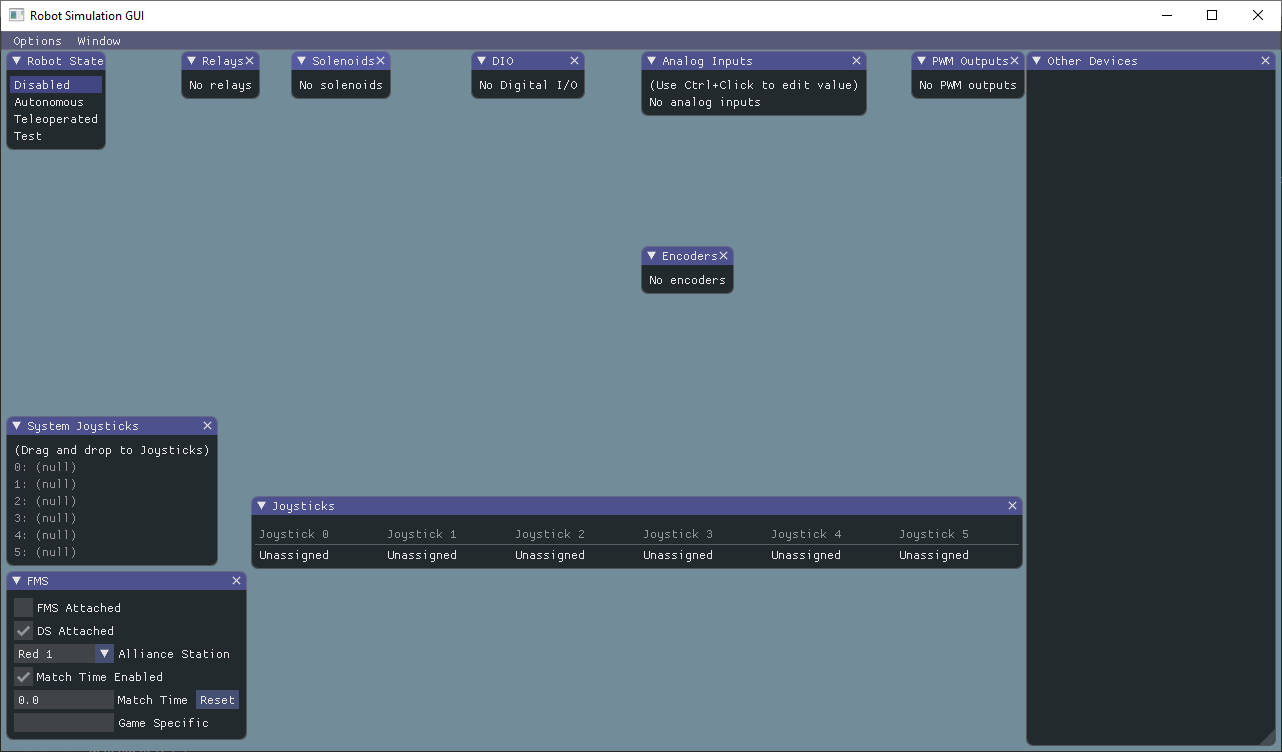
Robot Simulation offers a way for Java, C++, and Python teams to verify their actual robot code is working in a simulated environment. This simulation can be launched directly from VS Code and includes a 2D field that users can visualize their robot’s movement on. For more information see the Robot Simulation section.
FRC LabVIEW Robot Simulator (仅支持 Windows)
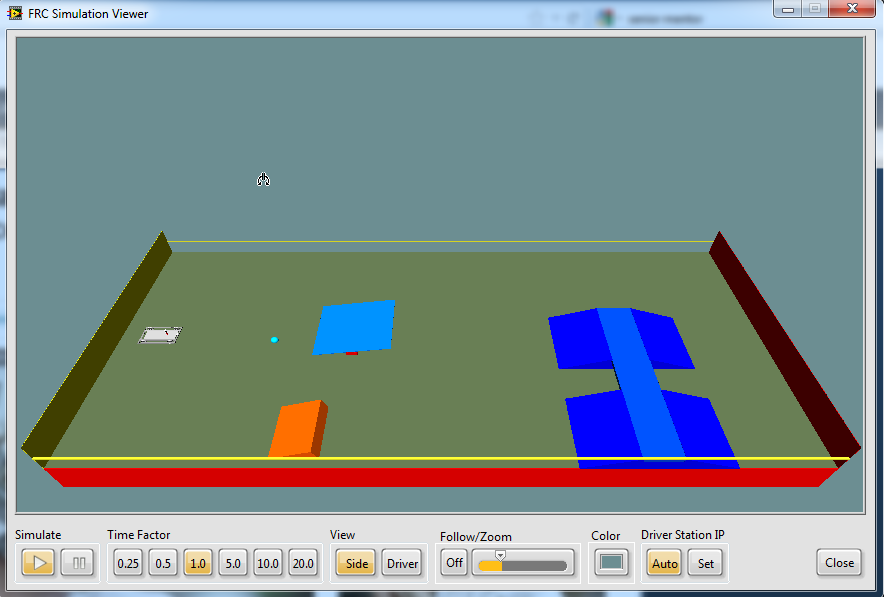
FRC LabVIEW Robot Simulator 是LabVIEW编程环境的组件,允许您在模拟环境中操作预先设定好的机器人以测试代码和/或driver station的功能。 有关使用FRC LabVIEW Robot Simulator的信息,可在`这里 <https://forums.ni.com/t5/FIRST-Robotics-Competition/LabVIEW-Tutorial-10-Robot-Simulation/ta-p/3739702?profile.language=en>`找到,或在LabVIEW项目浏览器中打开Robot Simulation Readme.html文件。
PathWeaver 软件
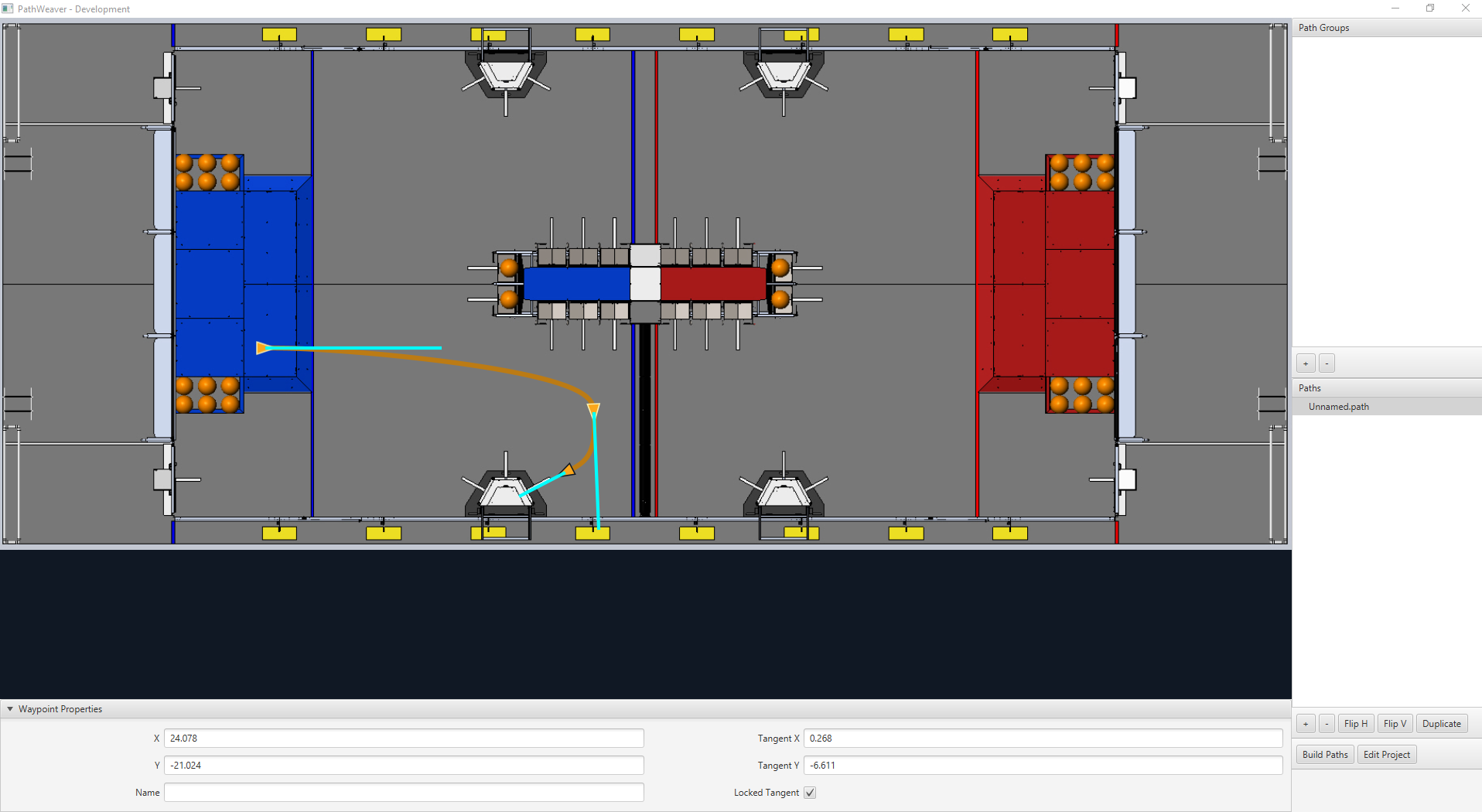
PathWeaver allows teams to quickly generate and configure paths for advanced autonomous routines. These paths have smooth curves allowing the team to quickly navigate their robot between points on the field. For more information see the PathWeaver section.
系统识别
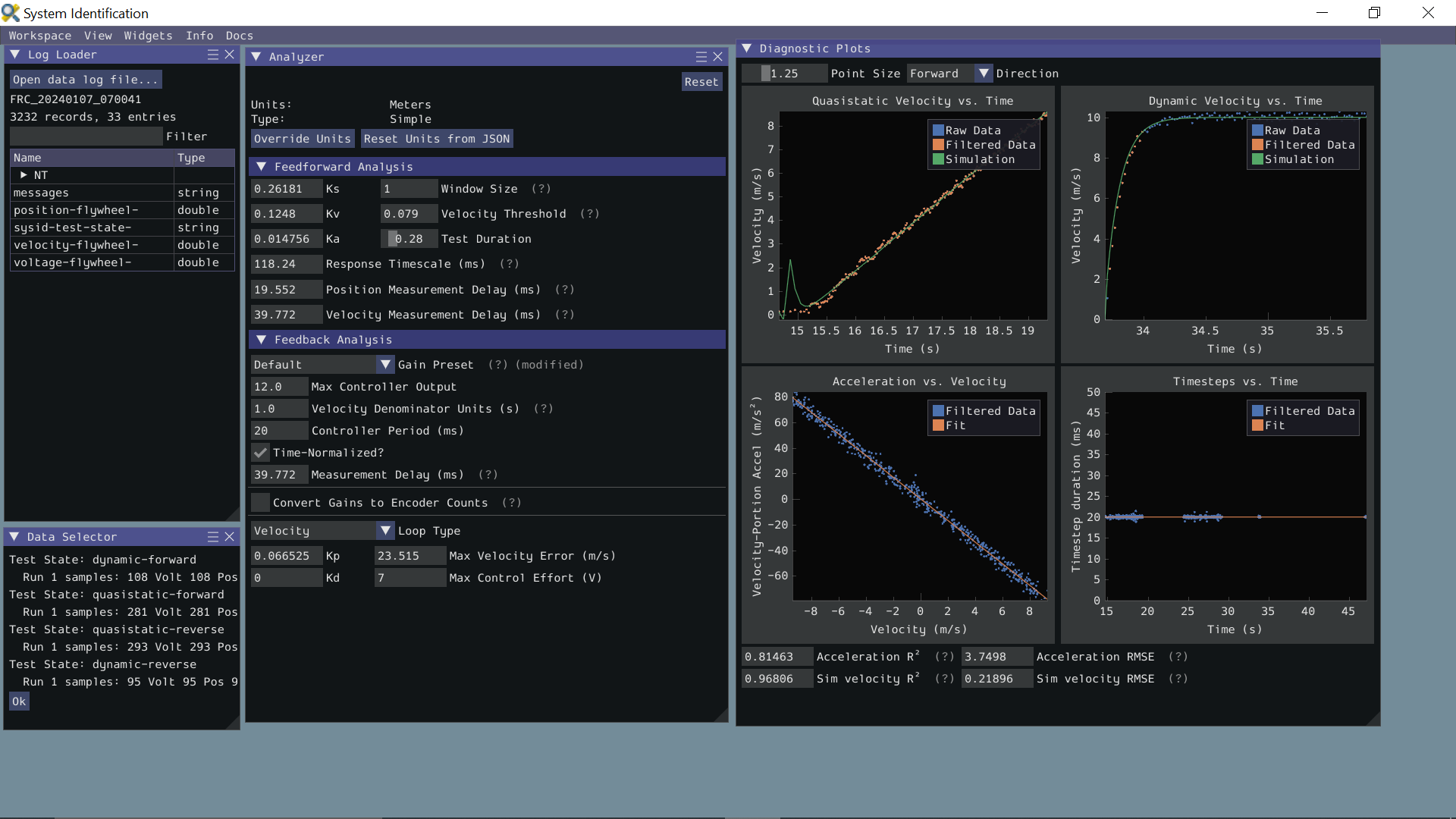
This tool helps teams automatically calculate constants that can be used to describe the physical properties of your robot for use in features like robot simulation, trajectory following, and PID control. For more information see the System Identification section.
OutlineViewer
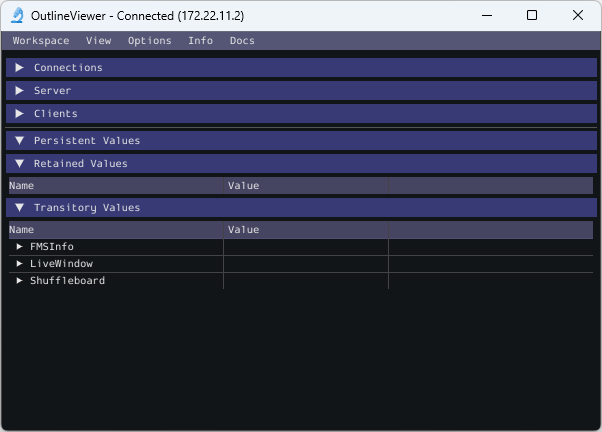
OutlineViewer是一个实用工具,用于查看、修改和添加到NetworkTables的所有内容,以进行调试。LabVIEW团队可以使用LabVIEW仪表盘的Variables选项卡来完成这个功能。有关更多信息,请参见ref:Outline Viewer section <docs/software/wpilib-tools/outlineviewer/index:OutlineViewer>.
roboRIO Team Number Setter
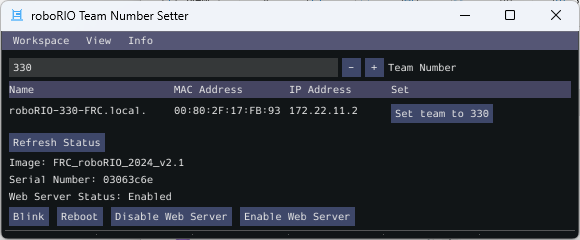
The roboRIO Team Number Setter is a cross-platform utility that can be used to set the team number on the roboRIO. It is an alternative to the roboRIO imaging tool for setting the team number. For more information see the roboRIO Team Number Setter section.