Yazılım Bileşenine Genel Bakış
FRC ® yazılım, çok çeşitli zorunlu ve isteğe bağlı bileşenlerden oluşur. Bu öğeler, robot kodunuzun tasarımı, geliştirilmesi ve hata ayıklamasında size yardımcı olmanın yanı sıra kontrol robotunun çalışmasına yardımcı olmak ve sorun giderme sırasında geri bildirim sağlamak için tasarlanmıştır. Bu belge, her bir yazılım bileşeni için, amacına ilişkin kısa bir genel bakış, uygunsa paket indirme bağlantısı ve varsa diğer belgelere bağlantı sağlar.
İşletim Sistemi Uyumluluğu
FRC bileşenleri için desteklenen birincil işletim sistemi Windows’tur. Tüm gerekli FRC yazılım bileşenleri Windows 10 & 11 ‘de test edilmiştir.
Many of the tools for C++/Java/Python programming are also supported and tested on macOS and Linux. Teams programming in C++/Java/Python should be able to develop using these systems, using a Windows system for the Windows-only operations such as the Driver Station, Radio Configuration Utility, and roboRIO Imaging Tool.
LabVIEW FRC (Yalnızca Windows)
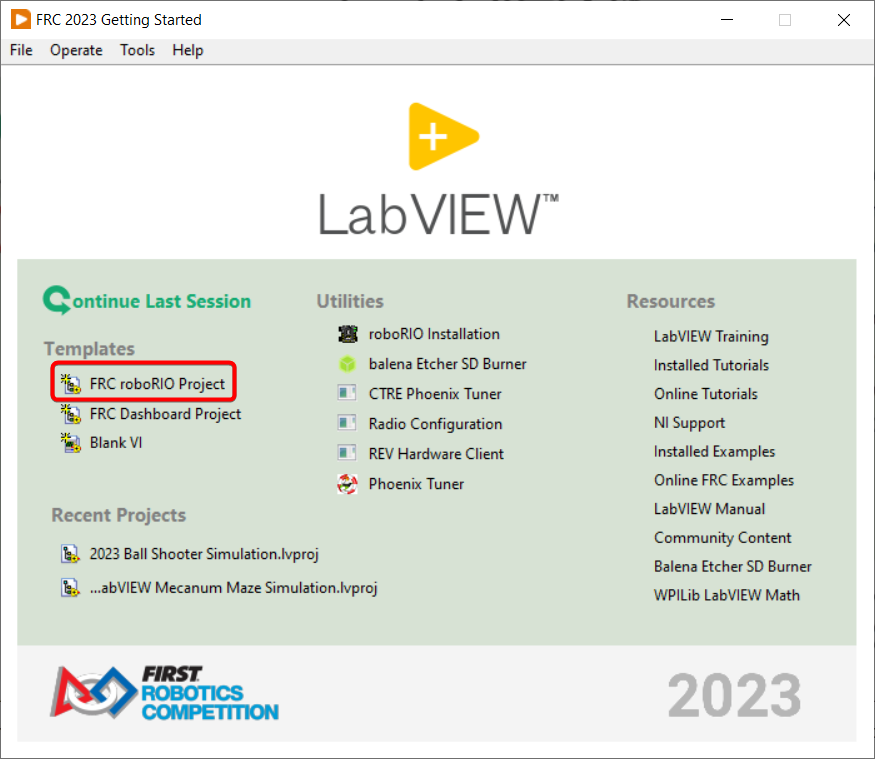
LabVIEW Professional’ın son sürümüne dayanan LabVIEW FRC, bir FRC robotu programlamak için resmi olarak desteklenen üç dilden biridir. LabVIEW grafiksel, veri akışı odaklı bir dildir. LabVIEW programları, VI’lar arasında veri ileten kablolarla birlikte bağlanan ve VI adı verilen bir simgeler koleksiyonundan oluşur. LabVIEW FRC yükleyici, Kickoff Parça Kitinde bulunan bir DVD’de dağıtılır ve ayrıca indirilebilir. Kurulum talimatları dahil olmak üzere LabVIEW FRC yazılımına başlama kılavuzu bulunabilir here.
Visual Studio Kodu
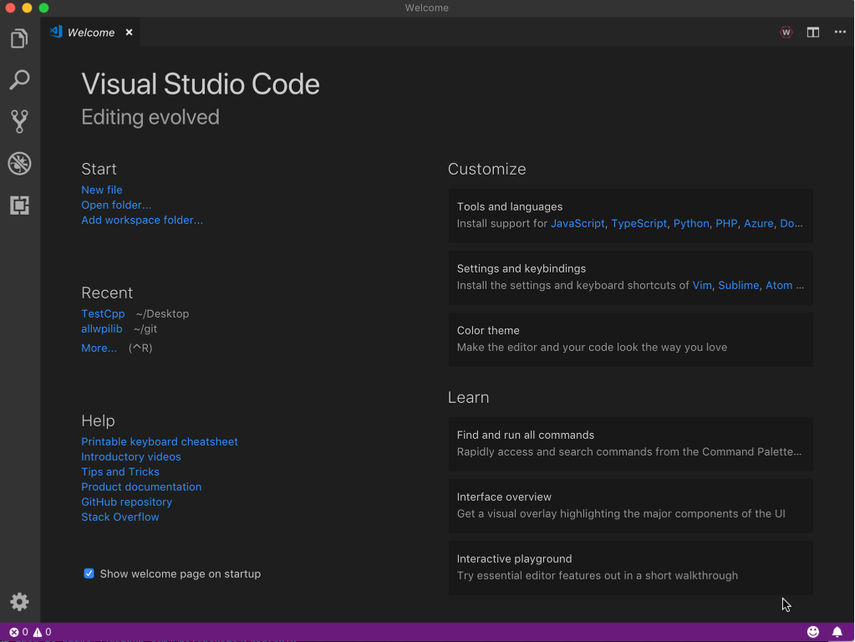
Visual Studio Code is the supported development environment for C++, Java. A guide to getting started with Java and C++ for FRC, including the installation and configuration of Visual Studio Code can be found here.
NI LabVIEW Tarafından Desteklenen FRC Sürücü İstasyonu (Yalnızca Windows)
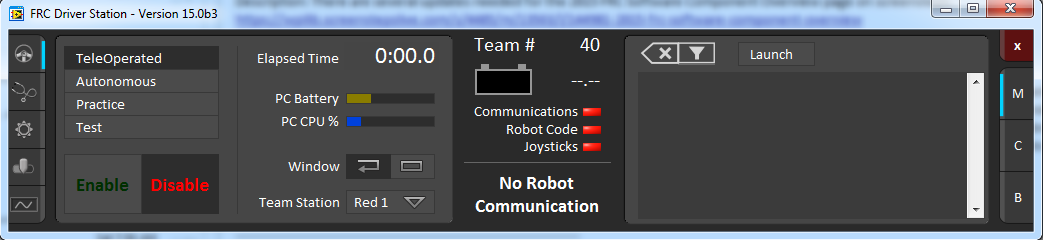
Yarışma sırasında robotun durumunu kontrol etmek amacıyla kullanılmasına izin verilen tek yazılım budur. Bu yazılım, robotunuza çeşitli giriş cihazlarından veri gönderir. Ayrıca, robot sorunlarını gidermeye yardımcı olmak için kullanılan bir dizi araç içerir. NI LabVIEW Tarafından Desteklenen FRC Sürücü İstasyonu hakkında daha fazla bilgi bulunabilir here.
Gösterge Tablosu Seçenekleri
LabVIEW Dashboard (Yalnızca Windows)
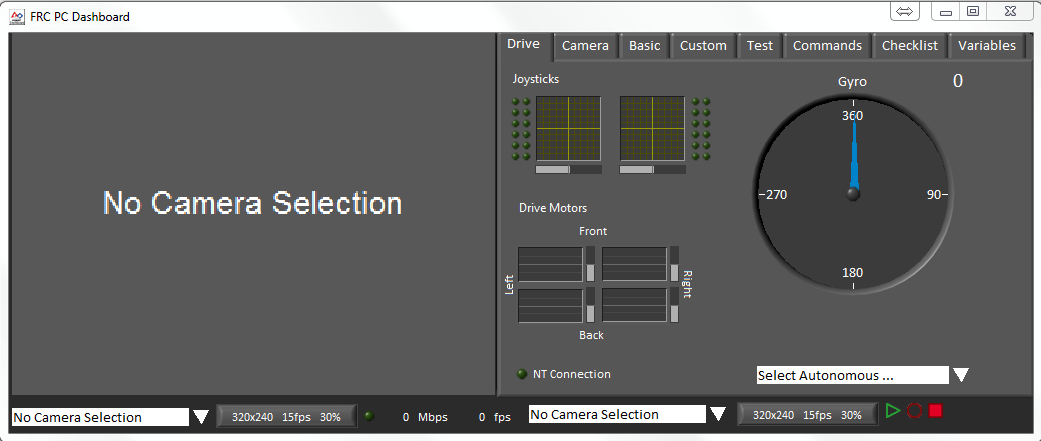
The LabVIEW Dashboard is automatically launched by the FRC Driver Station by default. The purpose of the Dashboard is to provide feedback about the operation of the robot using tabbed display with a variety of built in features. More information about the FRC Default Dashboard software can be found here.
SmartDashboard
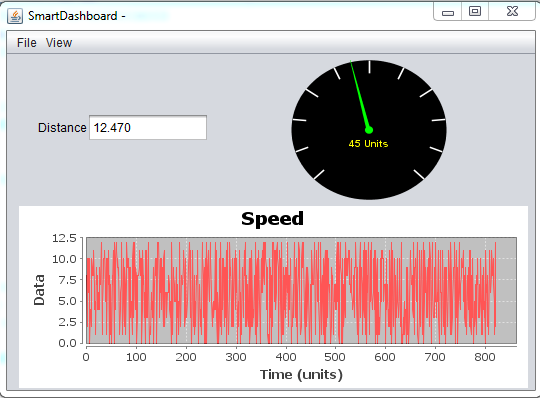
SmartDashboard allows you to view your robot data by automatically creating customizable indicators specifically for each piece of data sent from your robot. Additional documentation on SmartDashboard can be found here.
Shuffleboard
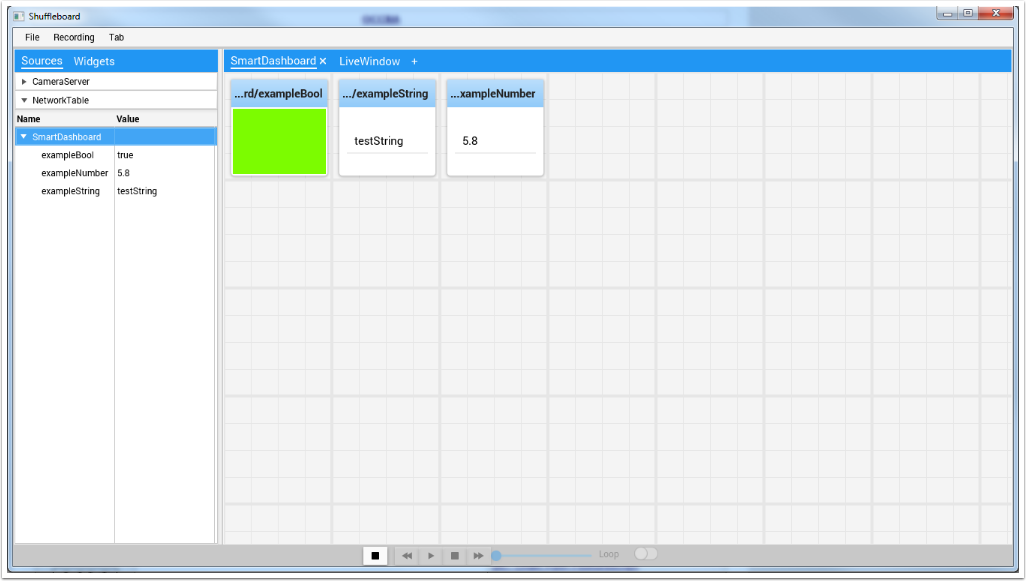
Shuffleboard has the same features as SmartDashboard. It also improves on the setup and visualization of your data with new features and a modern design at the cost of being less resource efficient. Additional documentation on Shuffleboard can be found here.
Glass
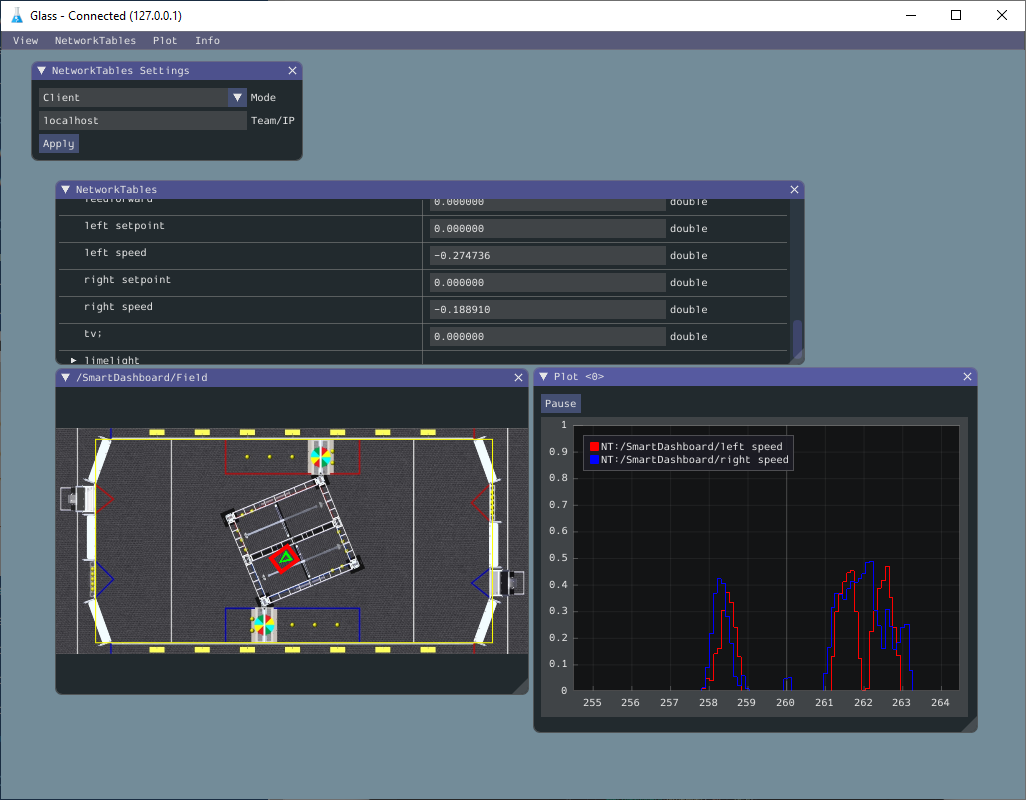
Glass is a Dashboard focused on being a programmer’s tool for debugging. The primary advantages are the field view, pose visualization and advanced signal plotting tools.
LiveWindow
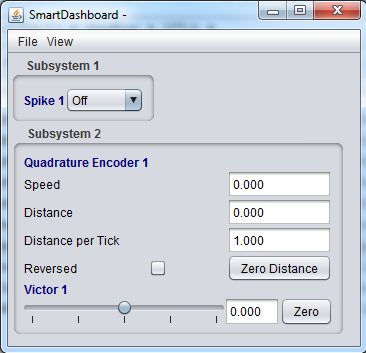
LiveWindow is a feature of SmartDashboard and Shuffleboard, designed for use with the Test Mode of the Driver Station. LiveWindow allows the user to see feedback from sensors on the robot and control actuators independent of the written user code. More information about LiveWindow can be found here.
FRC roboRIO Imaging Tool (Yalnızca Windows)
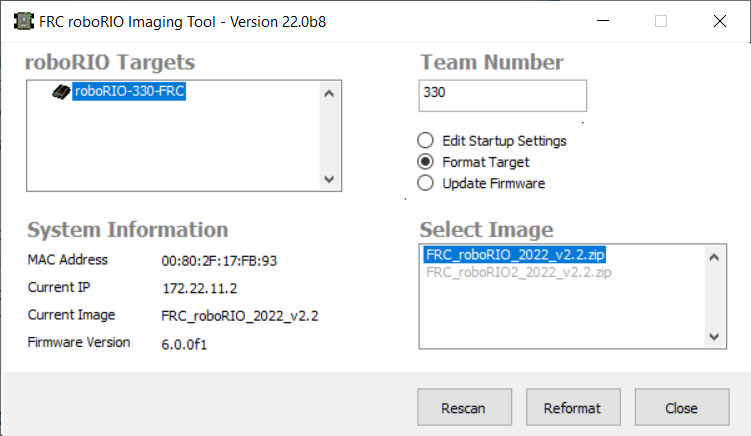
Bu araç, FRC’de kullanılmak üzere bir roboRIO’yu biçimlendirmek ve ayarlamak için kullanılır. Kurulum talimatları bulunabilir here. Bu aracı kullanarak roboRIO’nuzu görüntüleme hakkında ek talimatlar bulunabilir here.
FRC Radyo Yapılandırma Yardımcı Programı (Yalnızca Windows)
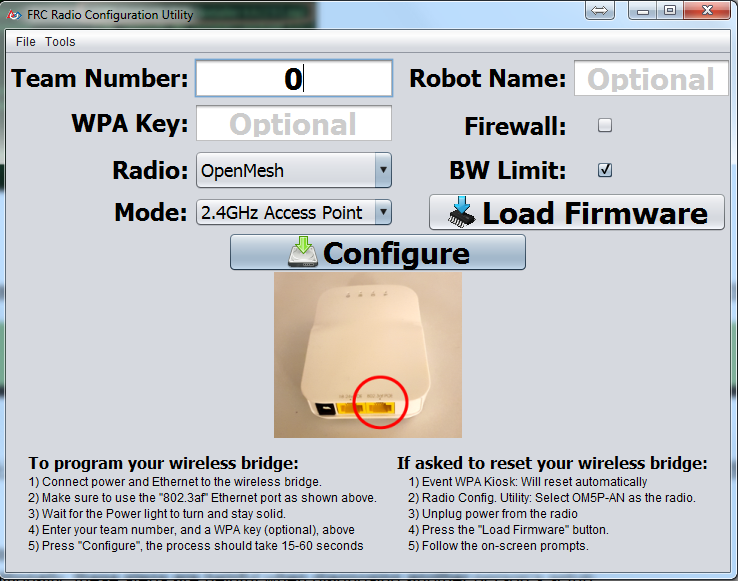
FRC Radyo Yapılandırma Yardımcı Programı, standart modemi evde pratik kullanım için yapılandırmak için kullanılan bir araçtır. Bu araç, FRC oyun alanı deneyimini taklit etmek için uygun ağ ayarlarını ayarlar. FRC Radyo Yapılandırma Yardımcı Programı, bulunabilen bağımsız bir yükleyici tarafından yüklenir here.
FRC Driver Station Günlük Görüntüleyicisi (Yalnızca Windows)
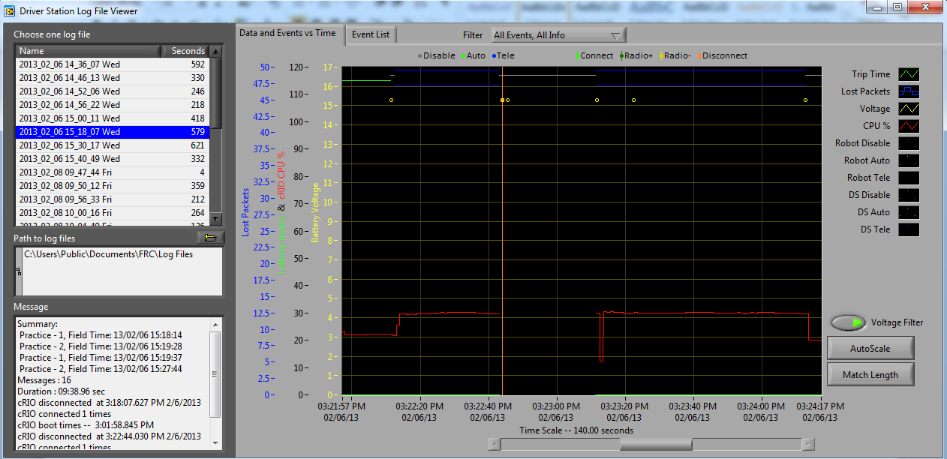
FRC Driver Station Günlük Görüntüleyicisi, FRC Driver Station tarafından oluşturulan günlükleri görüntülemek için kullanılır. Bu günlükler, bir antrenman seansı veya FRC maçı sırasında ne olduğunu anlamak için önemli çeşitli bilgiler içerir. FRC Sürücü İstasyonu Günlük Görüntüleyicisi hakkında daha fazla bilgi ve günlükleri anlamak şu adreste bulunabilir burada .
RobotBuilder
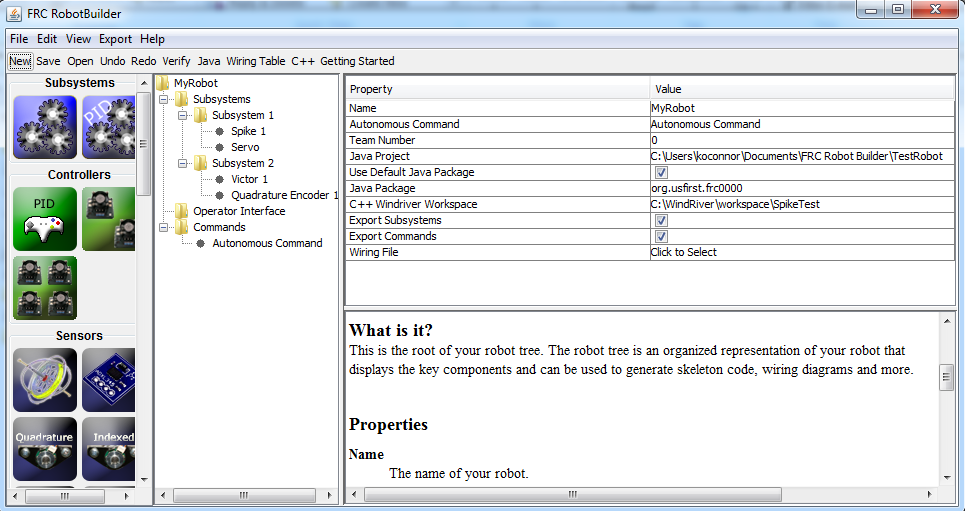
RobotBuilder is a tool designed to aid in setup and structuring of a Command Based robot project for C++ or Java (Python not currently supported). RobotBuilder allows you to enter in the various components of your robot subsystems and operator interface and define what your commands are in a graphical tree structure. RobotBuilder will then generate structural template code to get you started. More information about RobotBuilder can be found here. More information about the Command Based programming architecture can be found here.
Robot Simülasyonu
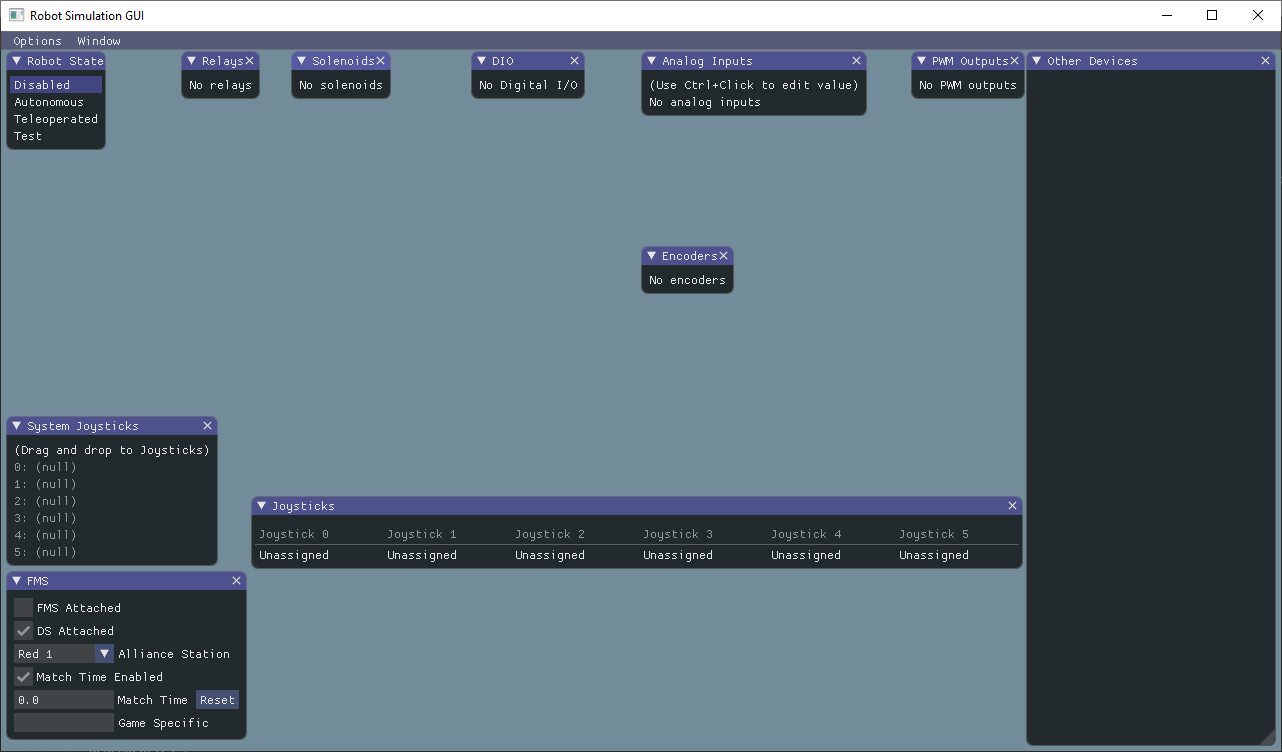
Robot Simulation offers a way for Java, C++, and Python teams to verify their actual robot code is working in a simulated environment. This simulation can be launched directly from VS Code and includes a 2D field that users can visualize their robot’s movement on. For more information see the Robot Simulation section.
FRC LabVIEW Robot Simülatörü (Yalnızca Windows)
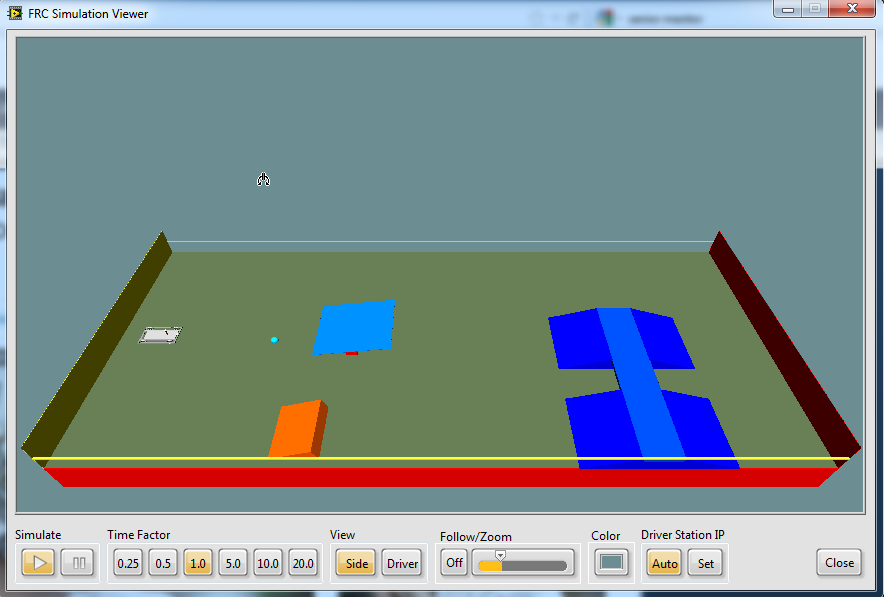
FRC Robot Simülatörü, kodu ve / veya Sürücü İstasyonu işlevlerini test etmek için simüle edilmiş bir ortamda önceden tanımlanmış bir robotu çalıştırmanıza olanak tanıyan LabVIEW programlama ortamının bir bileşenidir. FRC Robot Simülatörünün kullanımına ilişkin bilgiler burada veya LabVIEW Project Explorer’da Robot Simulation Readme.html dosyasını açarak bulunabilir.
PathWeaver
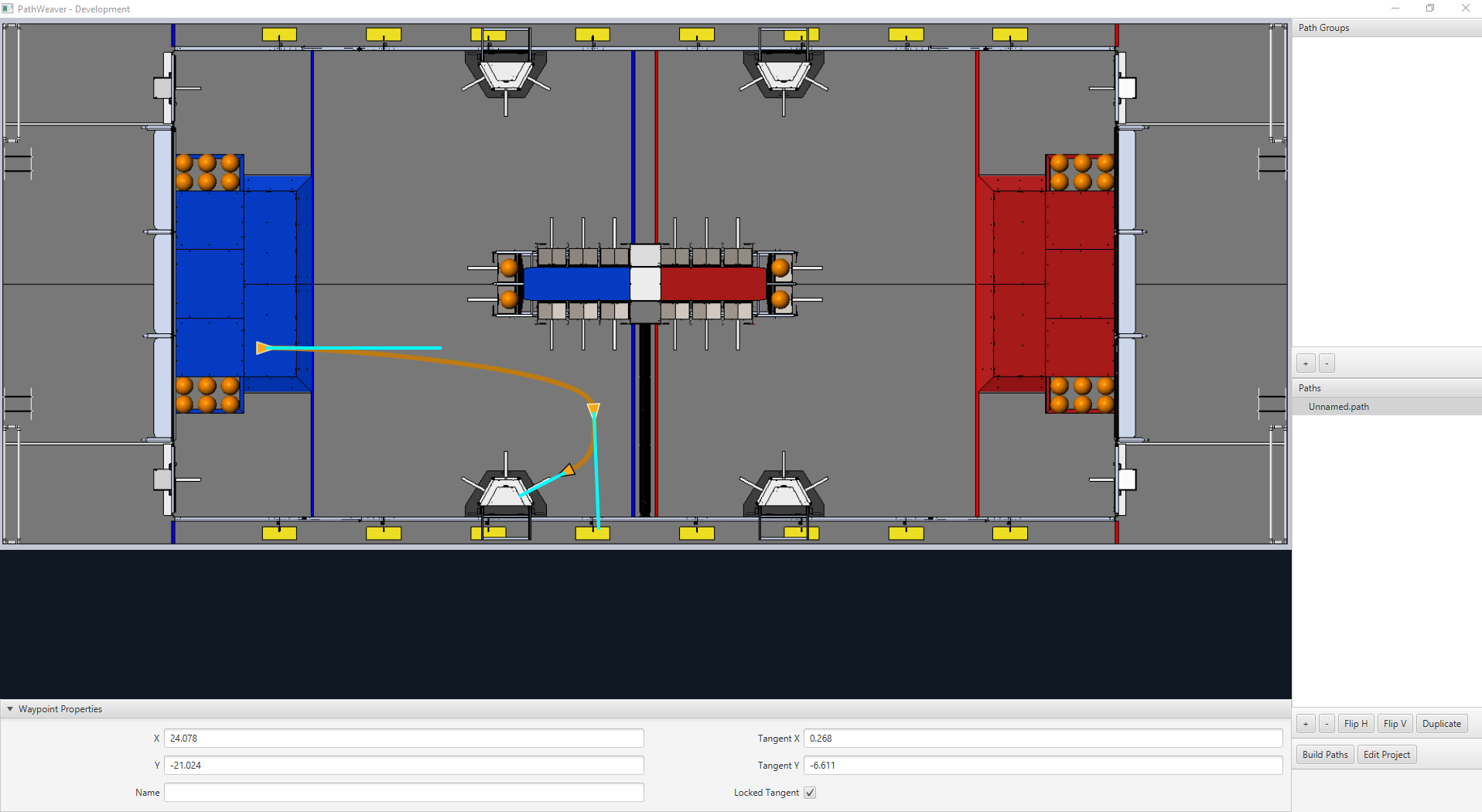
PathWeaver allows teams to quickly generate and configure paths for advanced autonomous routines. These paths have smooth curves allowing the team to quickly navigate their robot between points on the field. For more information see the PathWeaver section.
System Identification
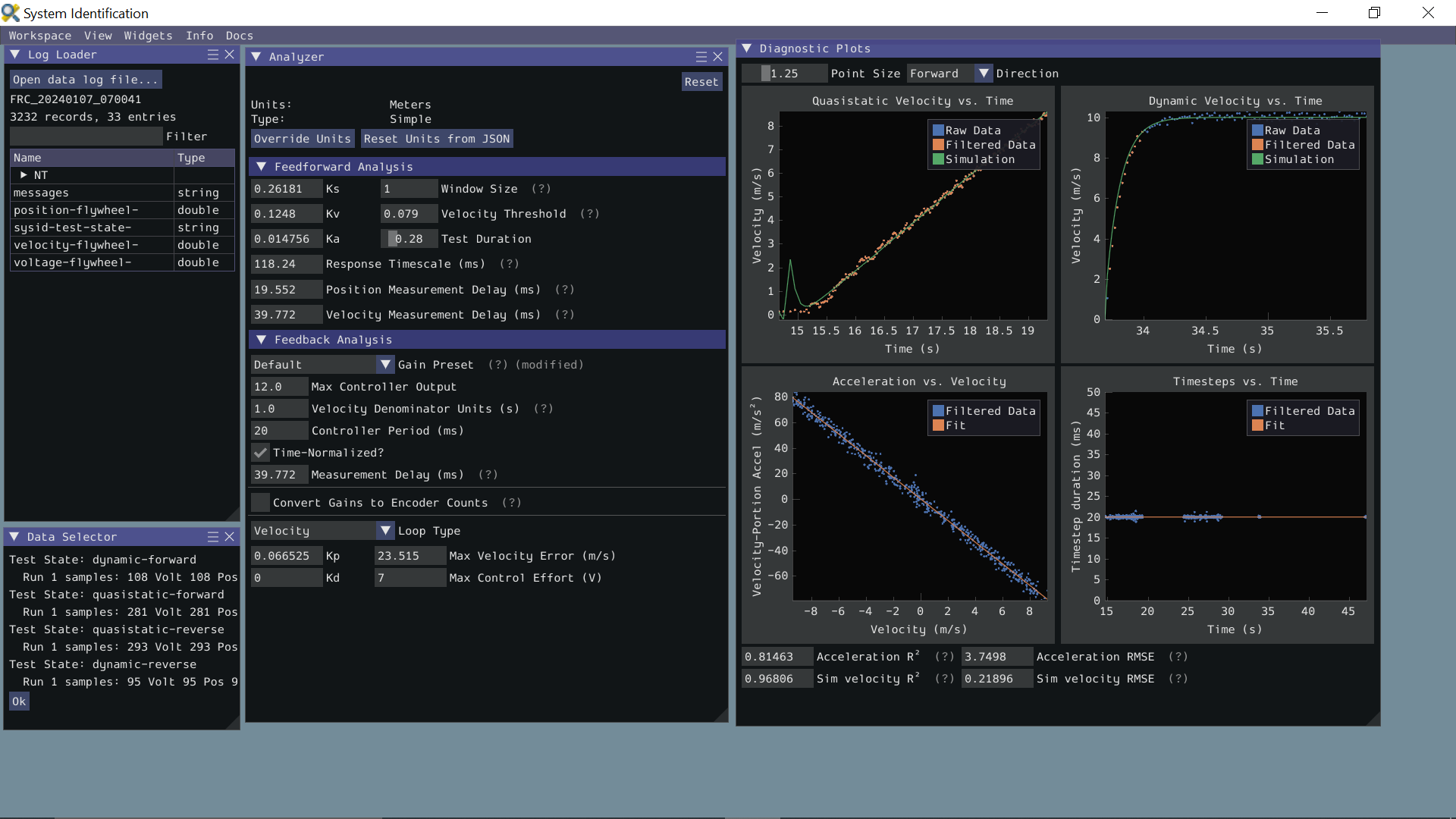
This tool helps teams automatically calculate constants that can be used to describe the physical properties of your robot for use in features like robot simulation, trajectory following, and PID control. For more information see the System Identification section.
OutlineViewer
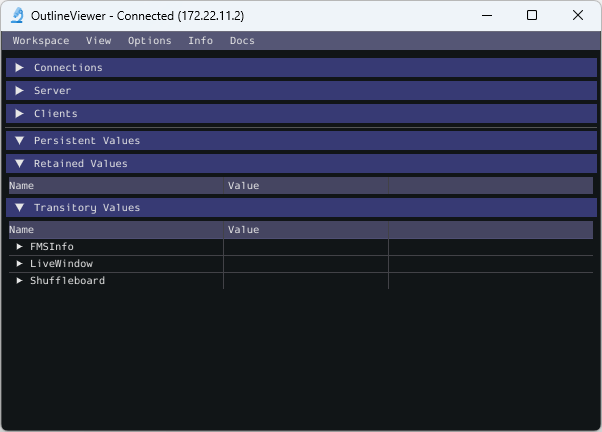
OutlineViewer is a utility used to view, modify and add to all of the contents of the NetworkTables for debugging purposes. LabVIEW teams can use the Variables tab of the LabVIEW Dashboard to accomplish this functionality. For more information see the Outline Viewer section.
roboRIO Team Number Setter
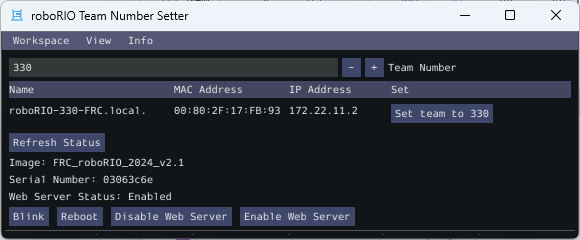
The roboRIO Team Number Setter is a cross-platform utility that can be used to set the team number on the roboRIO. It is an alternative to the roboRIO imaging tool for setting the team number. For more information see the roboRIO Team Number Setter section.