הנחיות שמירת Draw.io
אזהרה
Make sure you don’t modify any file that is in a diagrams folder, or ends in .drawio.svg in any program other than draw.io; otherwise you might risk breaking the metadata of the file, making it uneditable.
Draw.io (ידוע גם בשם diagrams.net) נתמך באמצעות קבצי svg, הכוללים מטא-דאטה בפורמט XML עבור קובץ המקור של draw.io (מאוחסן בדרך כלל כ-.drawio). דבר זה מאפשר לתמונות להוות את קובץ המקור של הדיאגרמות הניתן לעריכה, וגם להיות מעובד כקובץ svg רגיל.
There are a few methods to save a diagram with the embedded metadata, but using the export menu is preferred because it allows us to embed any images in the diagram; otherwise they might not render properly on the docs.
דרך זו חלה גם על גרסת ה-desktop של draw.io וגם על גרסת האינטרנט בכתובת diagrams.net.
לייצוא, לחצו על File - Export as - SVG.... ודאו ש-Include a copy of my diagram מופעל כדי להטמיע את המטא-דאטה של התרשים, וכי Embed Images מופעל כך שקבצי תמונות בתרשים יכללו ויופיעו במסמכים. בנוסף, סמנו את האפשרות Transparent Background כדי לוודא שהרקע יוצג כהלכה.
תפריט הייצוא אמור להיראות כך:
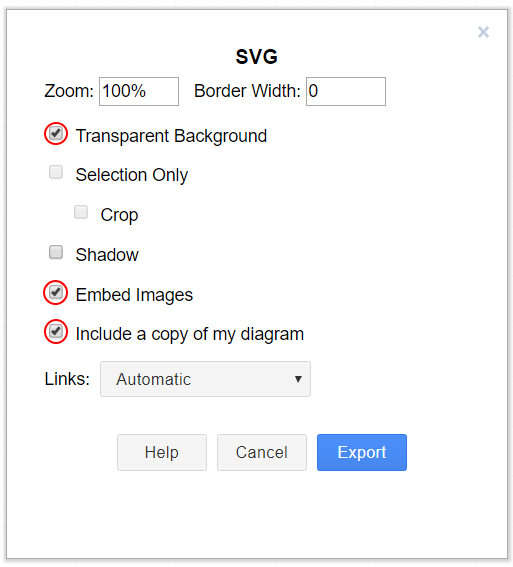
לאחר מכן לחצו על Export, בחרו היכן ברצונכם לשמור את הקובץ ולחצו שמירה.
הערה
בעת השמירה, הקפידו לעקוב אחר הנחיות הסגנון: קבצי Draw.io