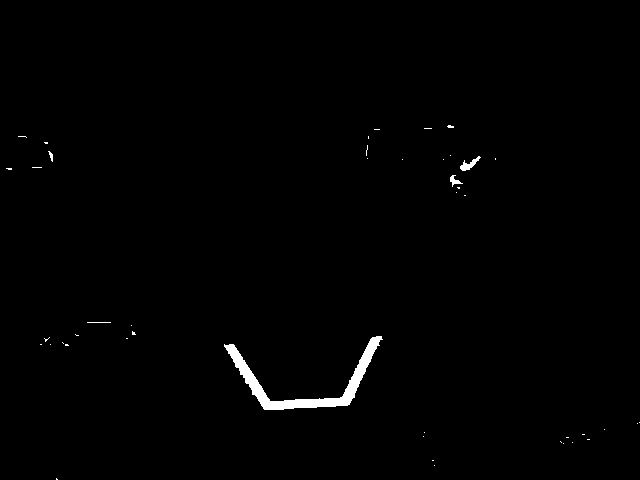Morphological Operations
Sometimes, after thresholding your image, you have unwanted noise in your binary image. Morphological operations can help remove that noise from the image.
Kernel
The kernel is a simple shape where the origin is superimposed on each pixel of value 1 of the binary image. OpenCV limits the kernel to a NxN matrix where N is an odd number. The origin of the kernel is the center. A common kernel is
Different kernels can affect the image differently, such as only eroding or dilating vertically.
For reference, this is our binary image we created:
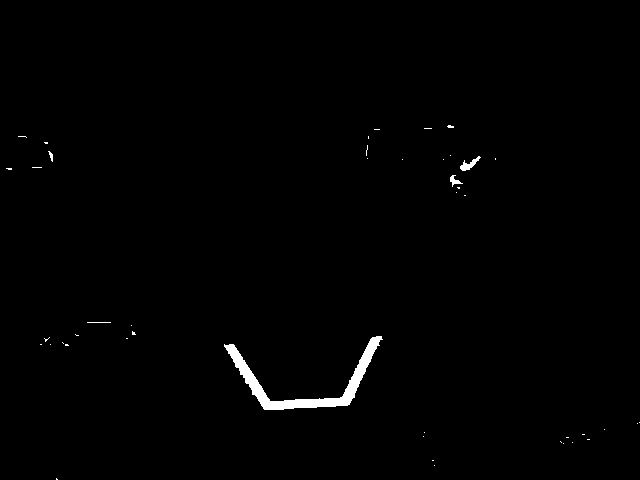
Erosion
Erosion in computer vision is similar to erosion on soil. It takes away from the borders of foreground objects. This process can remove noise from the background.
kernel = np.ones((3, 3), np.uint8)
binary_img = cv2.erode(binary_img, kernel, iterations = 1)
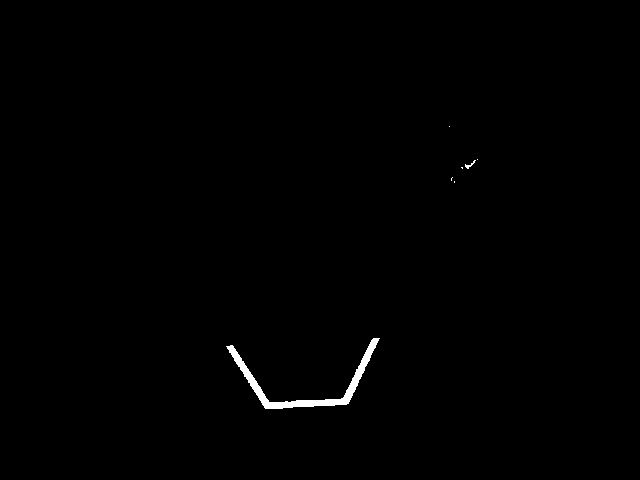
During erosion, if the superimposed kernel’s pixels are not contained completely by the binary image’s pixels, the pixel that it was superimposed on is deleted.
Dilation
Dilation is opposite of erosion. Instead of taking away from the borders, it adds to them. This process can remove small holes inside a larger region.
kernel = np.ones((3, 3), np.uint8)
binary_img = cv2.dilate(binary_img, kernel, iterations = 1)

During dilation, every pixel of every superimposed kernel is included in the dilation.
Opening
Opening is erosion followed by dilation. This process removes noise without affecting the shape of larger features.
kernel = np.ones((3, 3), np.uint8)
binary_img = cv2.morphologyEx(binary_img, cv2.MORPH_OPEN, kernel)
Note
In this specific case, it is appropriate to do more iterations of opening in order to get rid of the pixels in the top right.
Closing
Closing is dilation followed by erosion. This process removes small holes or breaks without affecting the shape of larger features.
kernel = np.ones((3, 3), np.uint8)
binary_img = cv2.morphologyEx(binary_img, cv2.MORPH_CLOSE, kernel)