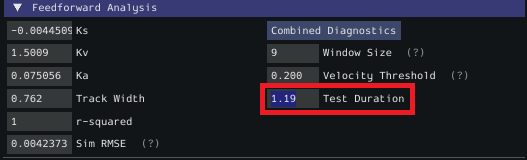Utilitaires et outils supplémentaires
Cette page couvre principalement des informations utiles relatives aux fonctionnalités supplémentaires fournies par cet outil.
Conseils relatifs au framework ImGui
Les fonctionnalités suivantes sont essentiellement très pratiques avec le framework ImGui utilisé par SysId:
Affichage et masquage des données de tracé
To add or remove certain data from the plots, click on the color of the data that you would like to hide or remove.
Par exemple, si nous voulons masquer les données de simulation, nous pouvons cliquer sur la boîte de couleur verte.
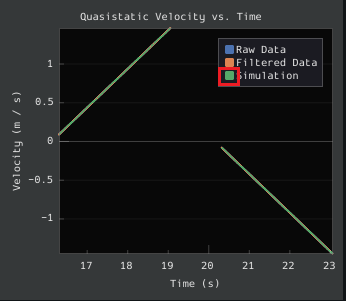
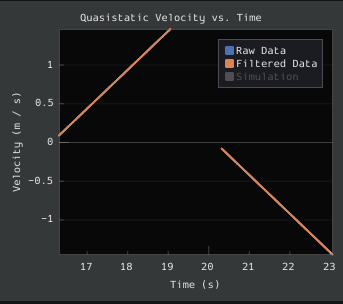
Auto Sizing Plots
If you zoom in to plots and want to revert back to the normally sized plots, just double click on the plot and it will automatically resize it.
Here is a plot that is zoomed in:
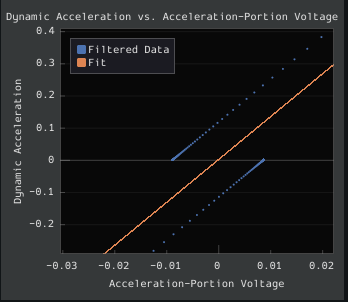
After double clicking, it is automatically resized:

Setting Slider Values
To set the value of a slider as a number rather than sliding the widget, you can CTRL + Click the slider and it will allow you to input a number.
Here is a regular slider:
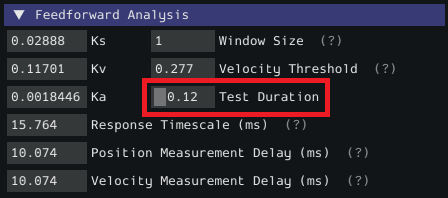
Here is the input after double clicking the slider: