Introduction to Robot Simulation¶
Often a team may want to test their code without having an actual robot available. WPILib provides teams with the ability to simulate various robot features using simple gradle commands.
Enabling Desktop Support¶
Use of the Desktop Simulator requires Desktop Support to be enabled. This can be done by checking the “Enable Desktop Support Checkbox” when creating your robot project or by running “WPILib: Change Desktop Support Enabled Setting” from the Visual Studio Code command palette.
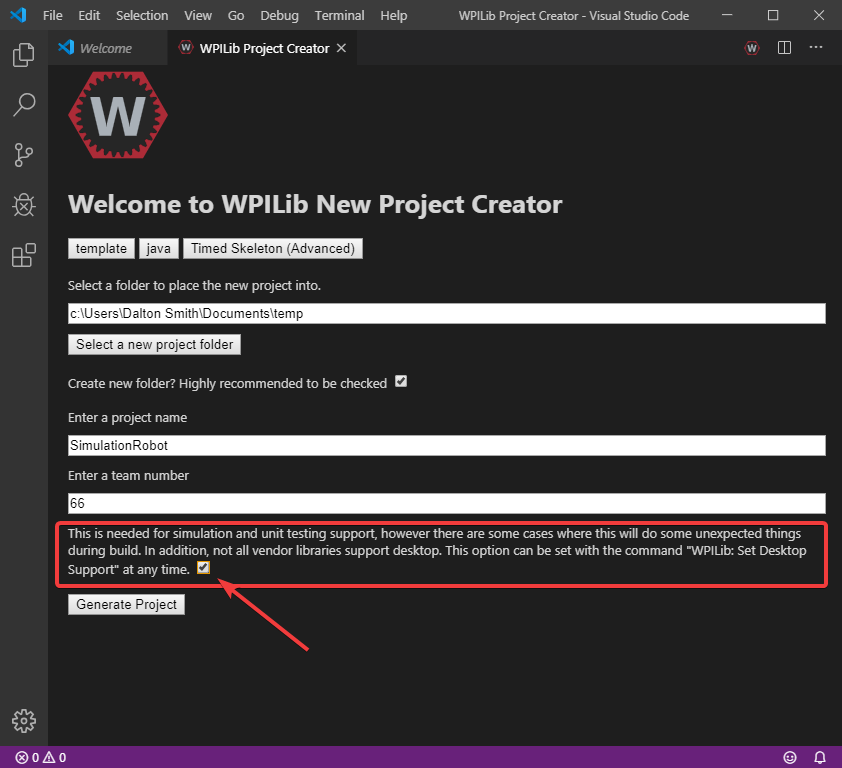
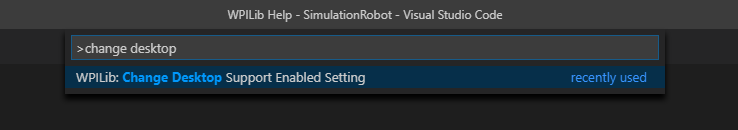
Desktop support can also be enabled by manually editing your build.gradle file located at the root of your robot project. Simply change includeDesktopSupport = false to includeDesktopSupport = true
def includeDesktopSupport = true
Important
It is important to note that enabling desktop/simulation support can have unintended consequences. Not all vendors will support this option, and code that uses their libraries may even crash when attempting to run simulation!
If at any point in time you want to disable Desktop Support, simply re-run the “WPILib: Change Desktop Support Enabled Setting” from the command palette.
Additional C++ Dependency¶
C++ robot simulation requires that a native compiler to be installed. For Windows, this would be Visual Studio 2019 (not VS Code), macOS requires Xcode, and Linux (Ubuntu) requires the build-essential package.
Running Robot Simulation¶
Basic robot simulation can be run using VS Code. This can be done without using any commands by using VS Code’s command palette.
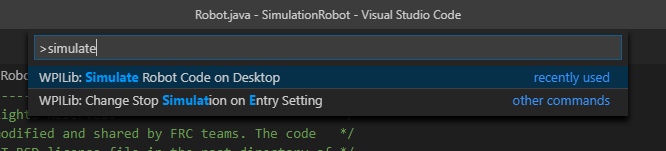
Your console output in Visual Studio Code should look like the below. However, teams probably will want to actually test their code versus just running the simulation. This can be done using WPILib’s Simulation GUI.
********** Robot program starting **********
Default disabledInit() method... Override me!
Default disabledPeriodic() method... Override me!
Default robotPeriodic() method... Override me!
Important
Simulation can also be run outside of VS Code using ./gradlew simulateJava. It’s important to note that C++ simulation is not available through command-line at this time.
Note
macOS users should be aware of the simulation fails to launch known issue