Build Instructions¶
This document contains information on how to build the HTML, PDF, and EPUB versions of the frc-docs site. frc-docs uses Sphinx as the documentation generator. This document also assumes you have basic knowledge of Git and console commands.
Prerequisites¶
Ensure that Git is installed and that the frc-docs repository is cloned by using git clone https://github.com/wpilibsuite/frc-docs.git.
Windows¶
Note
The majority of MikTeX packages are not required for building HTML, additional packages may be required for building PDF and EPUB.
Ensure that Python is in your Path by selecting the Add Python to PATH toggle when installing Python.
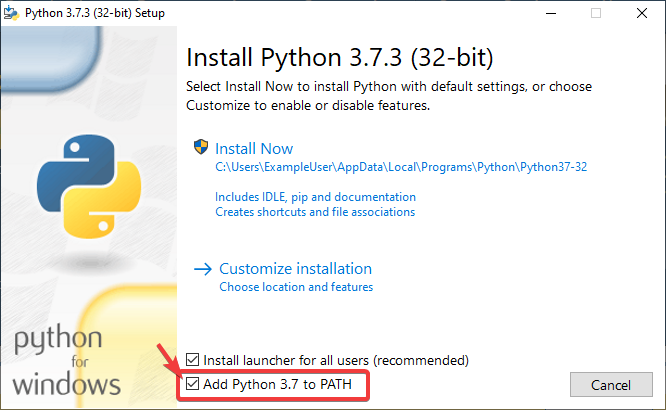
Once Python is installed, open up Powershell. Then navigate to the frc-docs directory. Run the following command: pip install -r source/requirements.txt
Ensure that the GraphViz bin folder is correctly linked in your Path. By default, this folder is located at C:\Program Files (x86)\Graphviz2.38\bin.
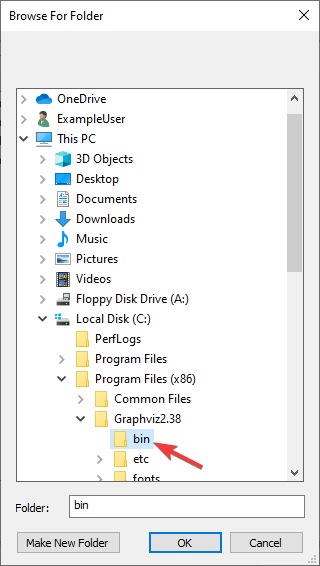
Install the missing MikTex packages by navigating to the frc-docs directory, then running the following command from Powershell: mpm --verbose --require=@miktex-packages.txt
Linux (Ubuntu)¶
$ sudo apt update
$ sudo apt install python3 python3-pip
$ python3 -m pip install -U pip setuptools wheel
$ python3 -m pip install -r source/requirements.txt
$ sudo apt install -y texlive-latex-recommended texlive-fonts-recommended texlive-latex-extra latexmk texlive-lang-greek texlive-luatex texlive-xetex texlive-fonts-extra dvipng graphviz
Building¶
Open up a Powershell Window or terminal and navigate to the frc-docs directory that was cloned.
PS > cd "%USERPROFILE%\Documents"
PS C:\Users\Example\Documents> git clone https://github.com/wpilibsuite/frc-docs.git
Cloning into 'frc-docs'...
remote: Enumerating objects: 217, done.
remote: Counting ojbects: 100% (217/217), done.
remote: Compressing objects: 100% (196/196), done.
remote: Total 2587 (delta 50), reused 68 (delta 21), pack-reused 2370
Receiving objects: 100% (2587/2587), 42.68MiB | 20.32 MiB/s, done.
Receiving deltas: 100% (1138/1138), done/
PS C:\Users\Example\Documents> cd frc-docs
PS C:\Users\Example\Documents\frc-docs>
Lint Check¶
Note
Lint Check will not check line endings on Windows due to a bug with line endings. See this issue for more information.
It’s encouraged to check any changes you make with the linter. This will fail the buildbot if it does not pass. To check, run .\make lint
Link Check¶
The link checker makes sure that all links in the documentation resolve. This will fail the buildbot if it does not pass. To check, run .\make linkcheck
Building HTML¶
Type the command .\make html to generate HTML content. The content is located in the build/html directory at the root of the repository.
Building PDF¶
Type the command .\make latexpdf to generate PDF content. The PDF is located in the build/latex directory at the root of the repository.
Building EPUB¶
Type the command .\make epub to generate EPUB content. The EPUB is located in the build/epub directory at the root of the repository.