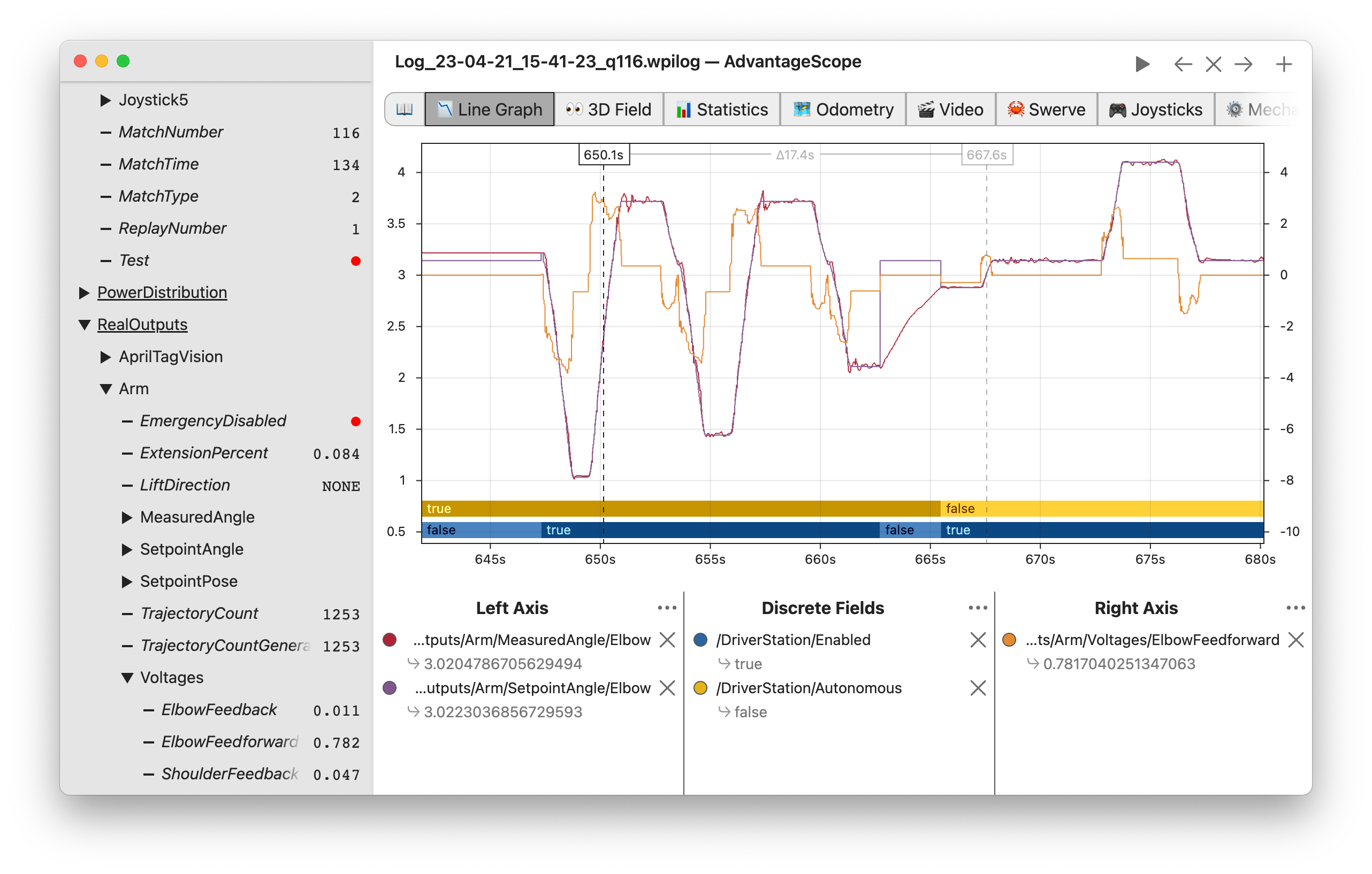AdvantageScope
AdvantageScope is a data visualization tool for NetworkTables, WPILib data logs, and Driver Station logs. It is a programmer’s tool (rather than a competition dashboard) and can be used to debug real or simulated robot code from a log file or live over the network.
In Visual Studio Code, press Ctrl+Shift+P and type WPILib or click the WPILib logo in the top right to launch the WPILib Command Palette. Select Start Tool, then select AdvantageScope. You can also open any supported log file in AdvantageScope using a standard file browser.
Note
Detailed documentation for AdvantageScope can be found here. It is also available offline by clicking the book icon in the tab bar.
The capabilities of AdvantageScope include:
Display of numeric, textual, and boolean data in graphs and tables
Visualization of pose and mechanism data in 2D and 3D, including custom 3D robot models
Automatic synchronization of data sources, including log files, match videos, and Zebra MotionWorks tracking
Specialized displays for joysticks, swerve module states, and console text
Analysis of numeric fields using histograms and statistical measures
Multiple export options, including CSV and WPILib data logs