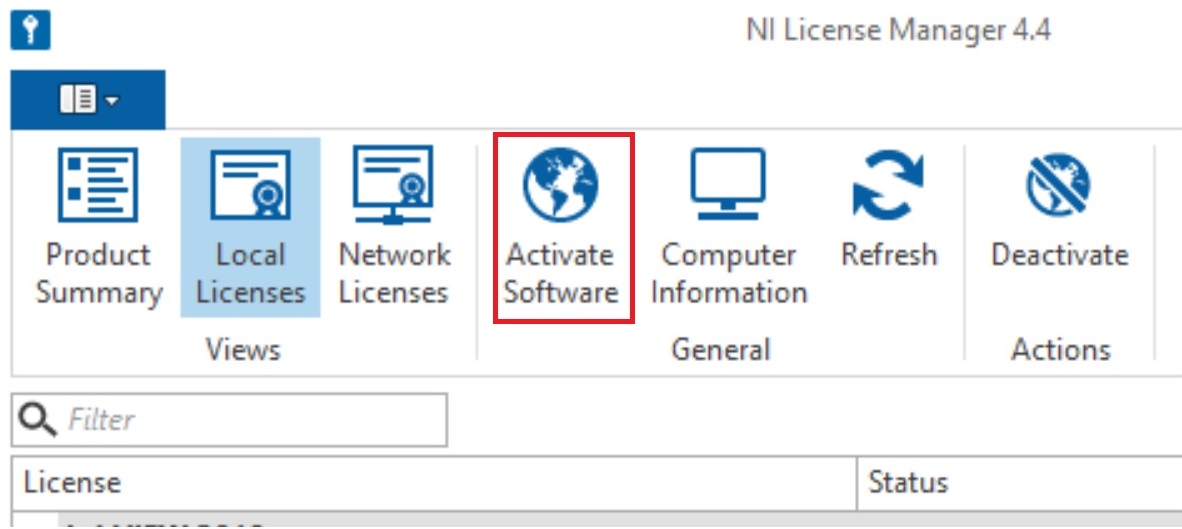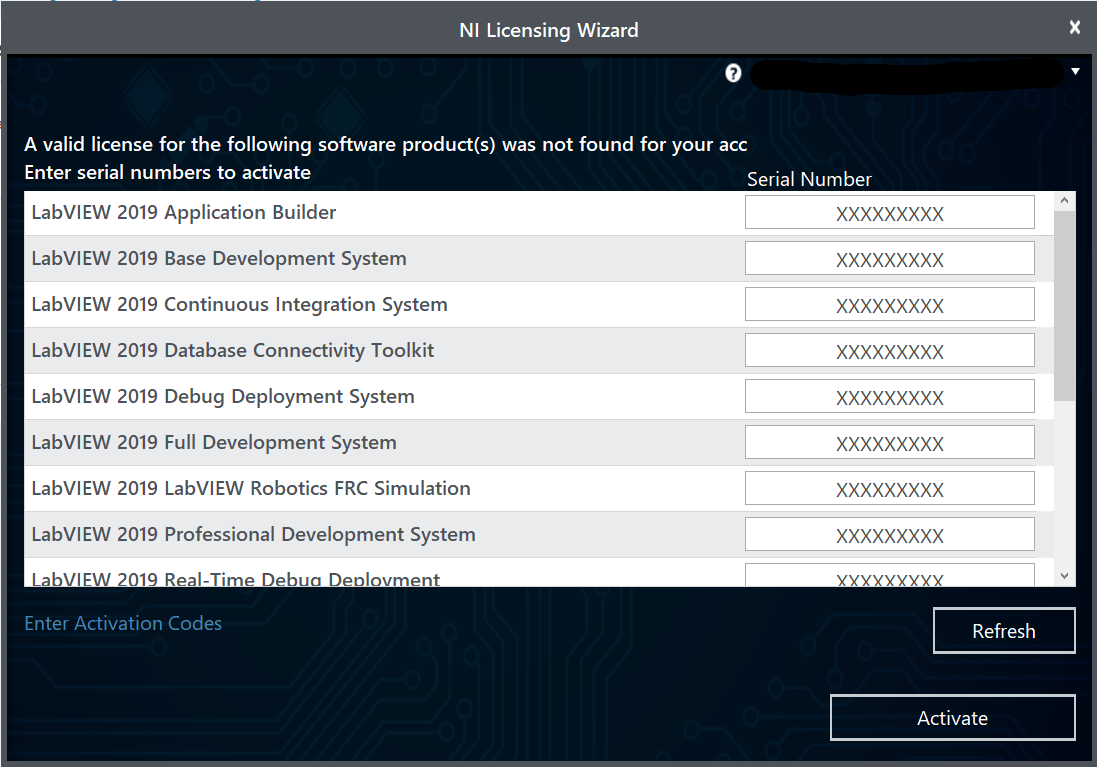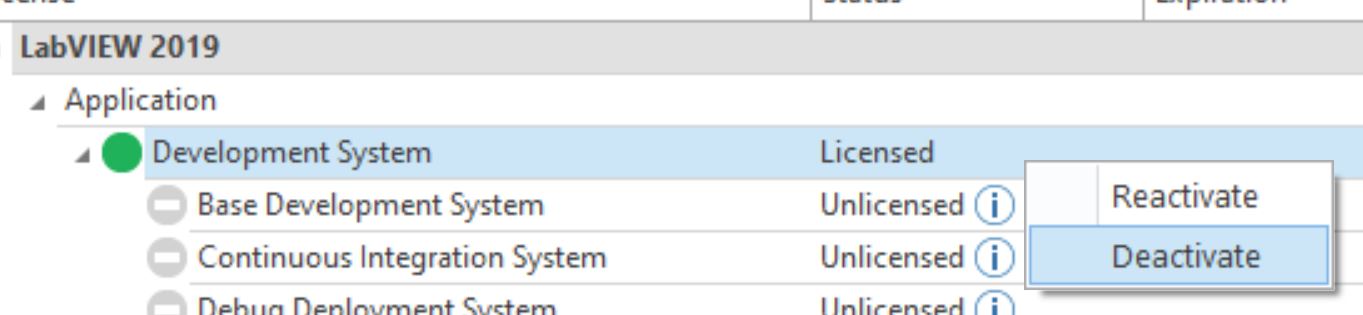Re-licensing LabVIEW for 2021 Season¶
For the 2021 season we have chosen to remain on LabVIEW for FRC® 2020 (based on LabVIEW 2019) in order to minimize changes for teams in a year where robot re-use is expected. Because this was not anticipated when the 2020 licenses were issued, teams will need to re-license their software with an updated license.
License Manager¶
Locate and run the NI License Manager software, either from the Start menu, or from Program Files (x86)\National Instruments\Shared\License Manager. Then click Local Licenses in the top menu bar.
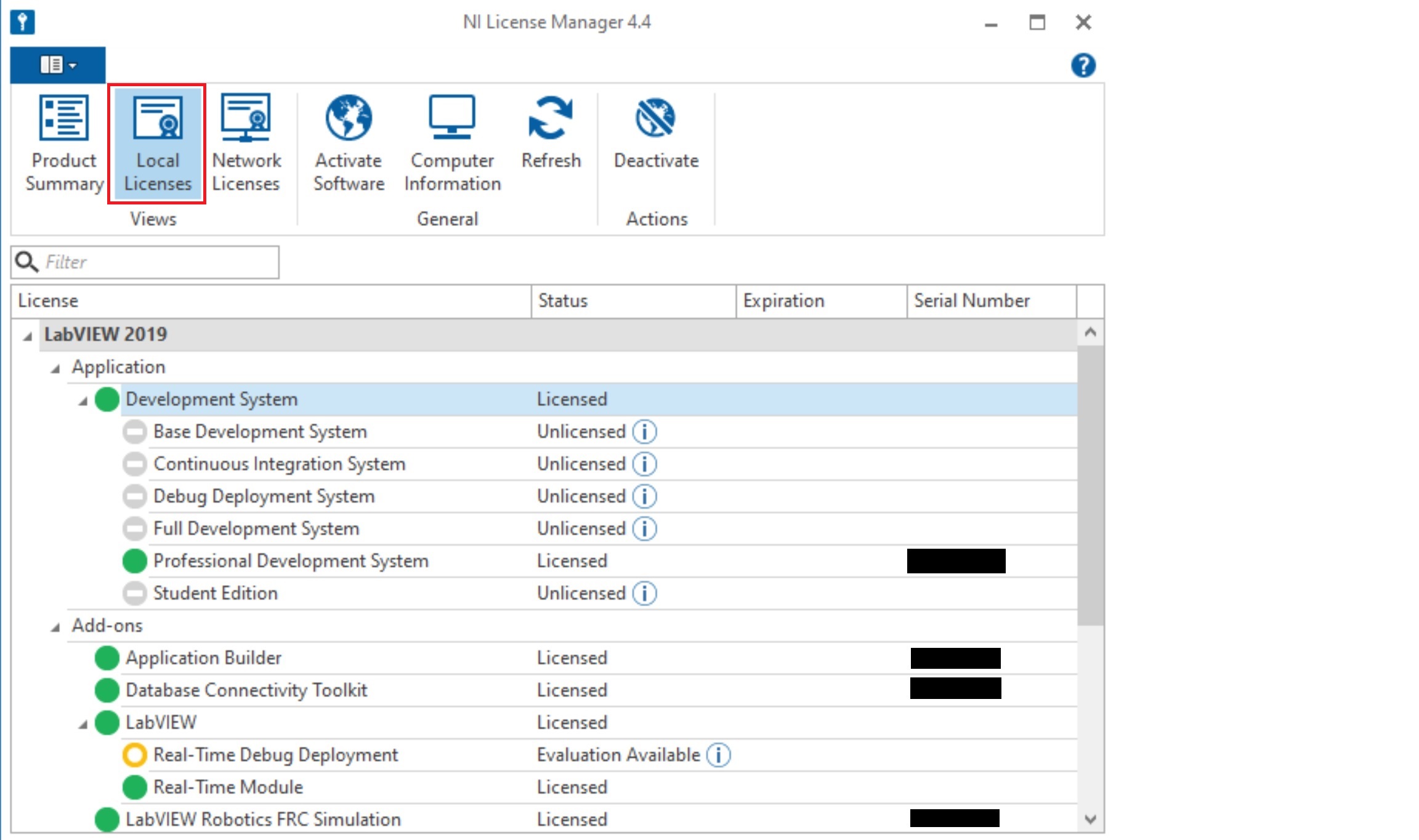
Reactivate Software¶
Click Activate Software to launch the activation window. Enter your new license key (found in the Lead Mentor Dashboard for your team) in each of the boxes and select Activate.