חומרה והרכבה של Romi
כדי להתחיל לעבוד עם ה-Romi, תצטרכו להיות עם החומרה הדרושה.
Romi Kit from Pololu – Order qualifies for free shipping
Raspberry Pi – 3B+ או 4
Micro SD card reader - if you don’t already have one
6 AA batteries – Rechargeable is best (don’t forget the charger)
הרכבה
ערכת הרובוט של Romi ל-FIRST מגיעה מולחמת מראש ויש רק להרכיב אותה לפני שניתן יהיה להשתמש בה. לאחר שאספתם את כל החומרים תוכלו להתחיל בהרכבה:
יישרו את קליפסי המנוע עם השלדה כמצוין ולחצו אותם בחוזקה לתוך השלדה עד שתחתית הקליפס תהיה צמודה עם החלק התחתון של המרכב (ייתכן ותשמעו כמה קליקים).
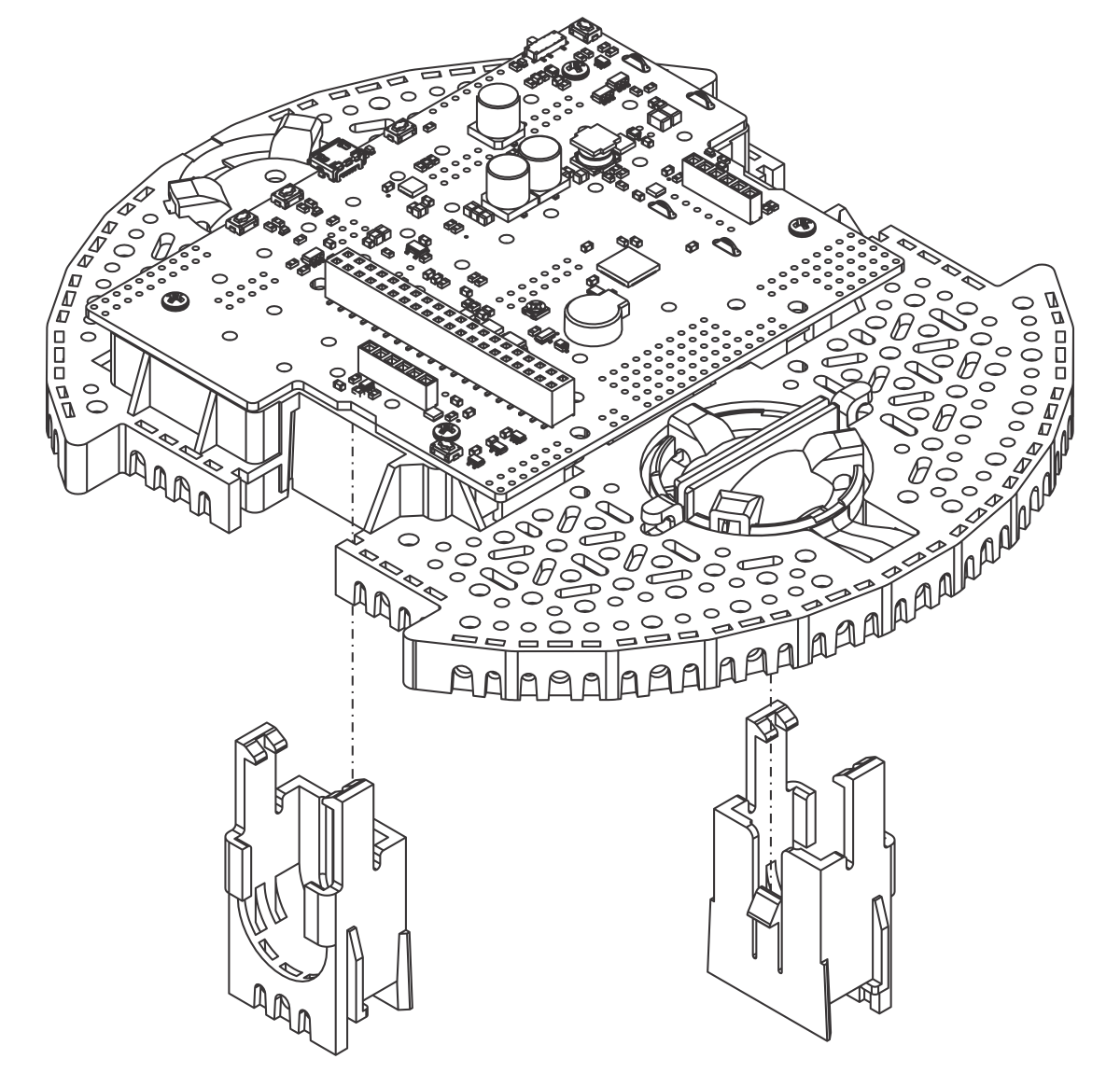
דחפו את מנועי הפלסטיק אל תפסי המנוע עד שהם נצמדים למקומם. שימו לב שהמנוע חוסם את שחרור הקליפס, כך שאם תצטרכו להוציא תופס מנוע מאוחר יותר, תחילה תצטרכו להוציא את המנוע. מנועי הפלסטיק המגיעים עם הערכה כוללים פירים מוטוריים מורחבים כדי לאפשר לחבר אנקודרים.
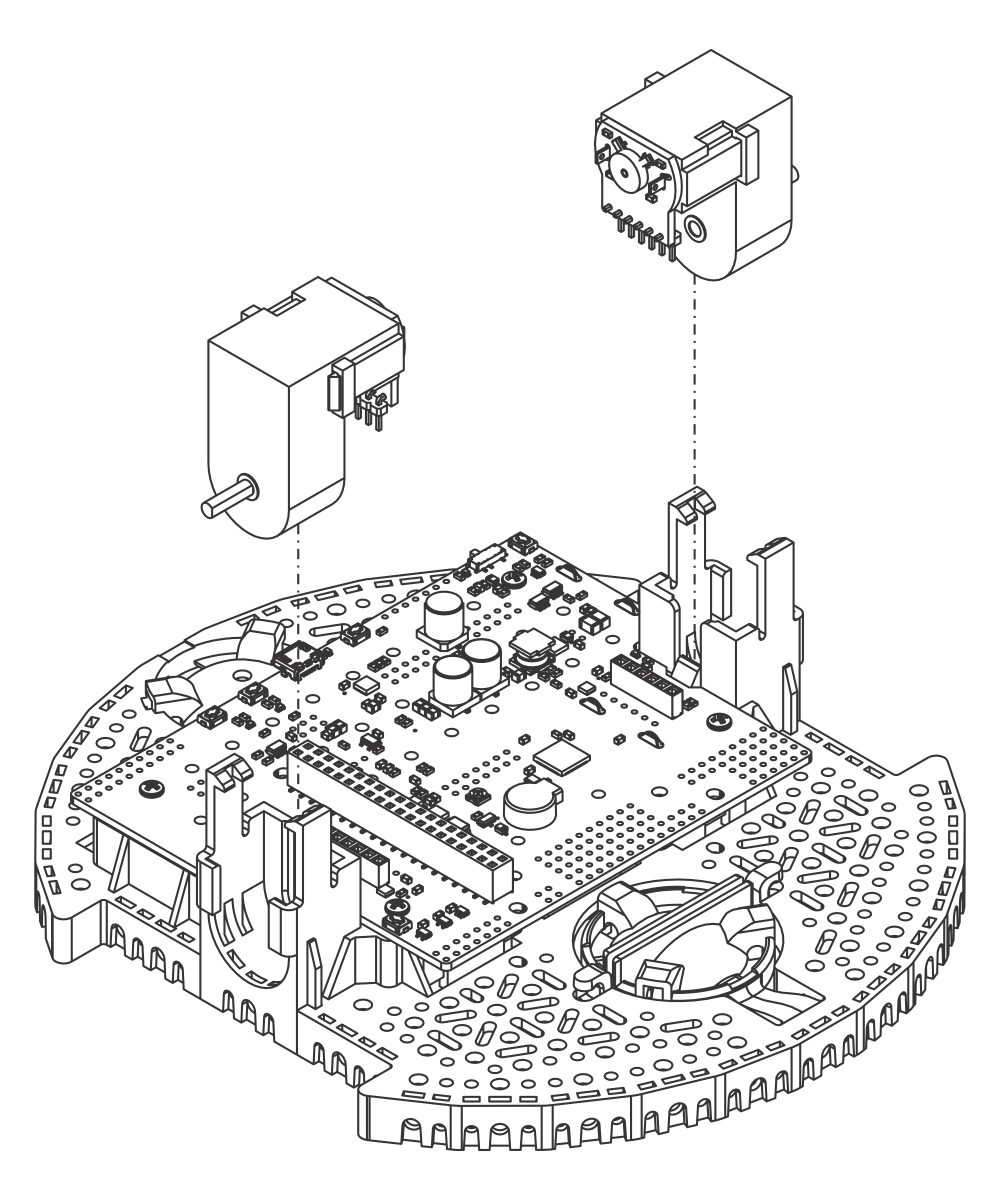
לחצו את הגלגלים על גבי צירי המנועים עד שהמנוע נוגע בחלק החיצוני של הגלגל. אחת הדרכים לעשות זאת היא לשים את הגלגל על משטח ישר ולכוון מעליו את השלדה כך שהחלק השטוח של ציר ה-D של המנוע יתיישר נכון עם הגלגל. לאחר מכן, הנמיכו את השלדה, לחצו את מוט המנוע אל הגלגל עד שייגע במשטח.
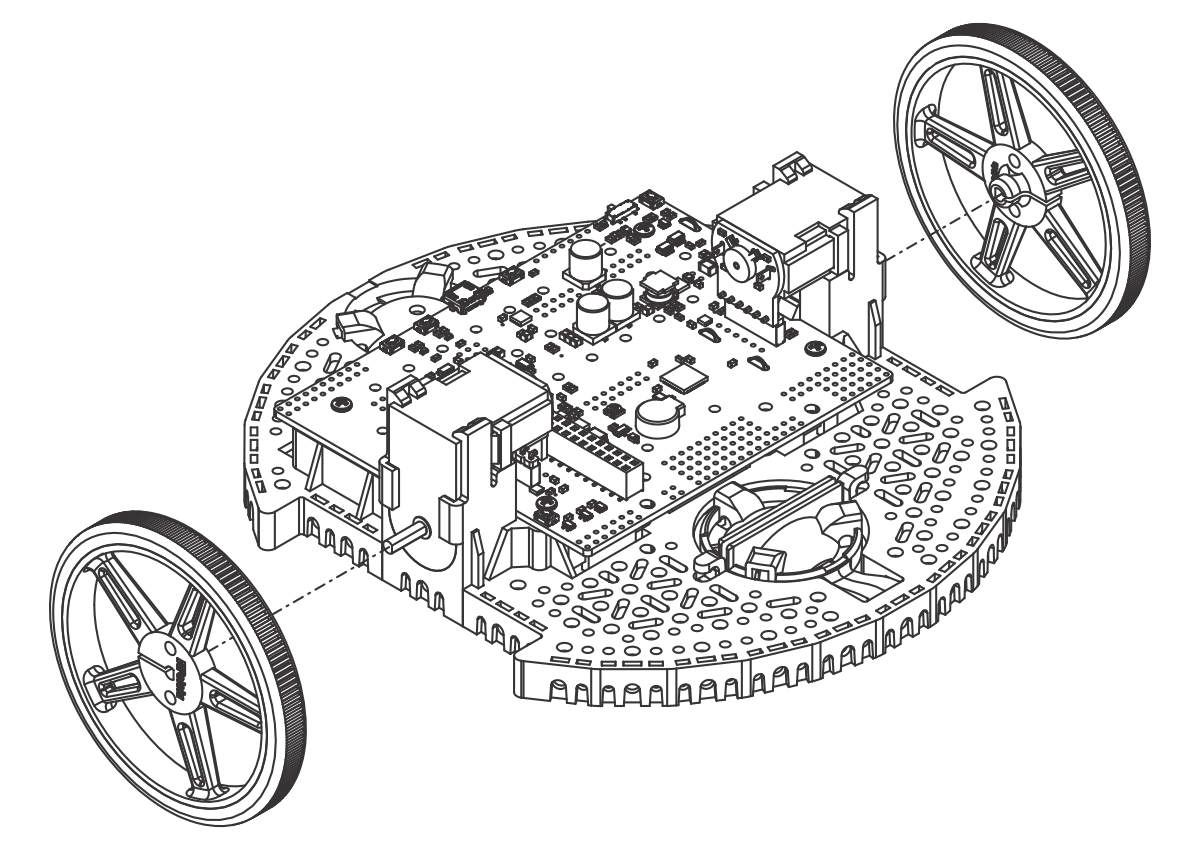
Flip the chassis upside down and place the three rollers for the rear ball caster into the cutouts in the chassis. Place the 1″ plastic ball on top of the three rollers. Then push the ball caster retention clip over the ball and into the chassis so the three legs snap into their respective holes.
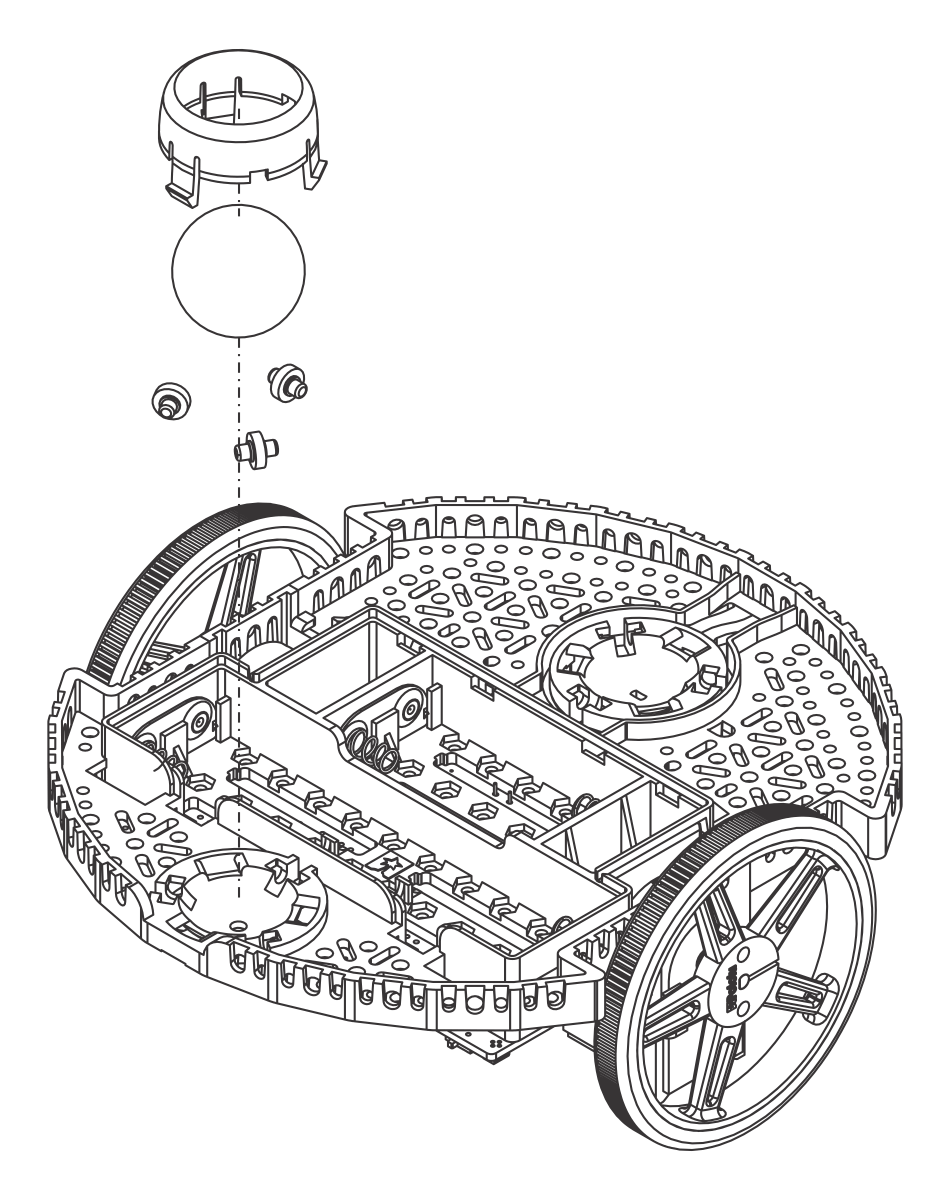
Repeat for the front ball caster so there is a caster on the front and the back of the robot.
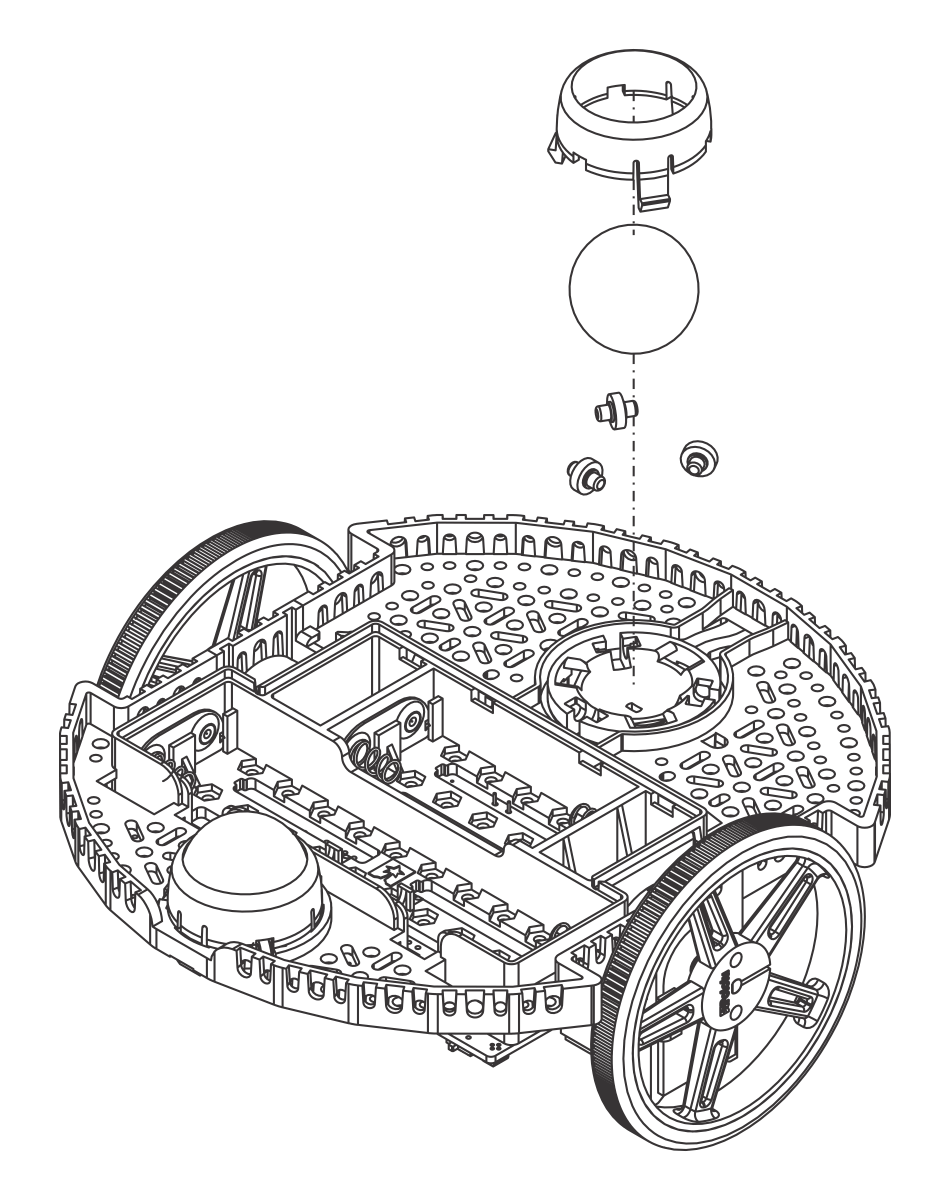
Optional: The front ball caster is supported by a flexible arm that acts as a suspension system. If you want to make it stiffer, you can wrap a rubber band around the two hooks located on either side of the ball caster on the top side of the chassis.
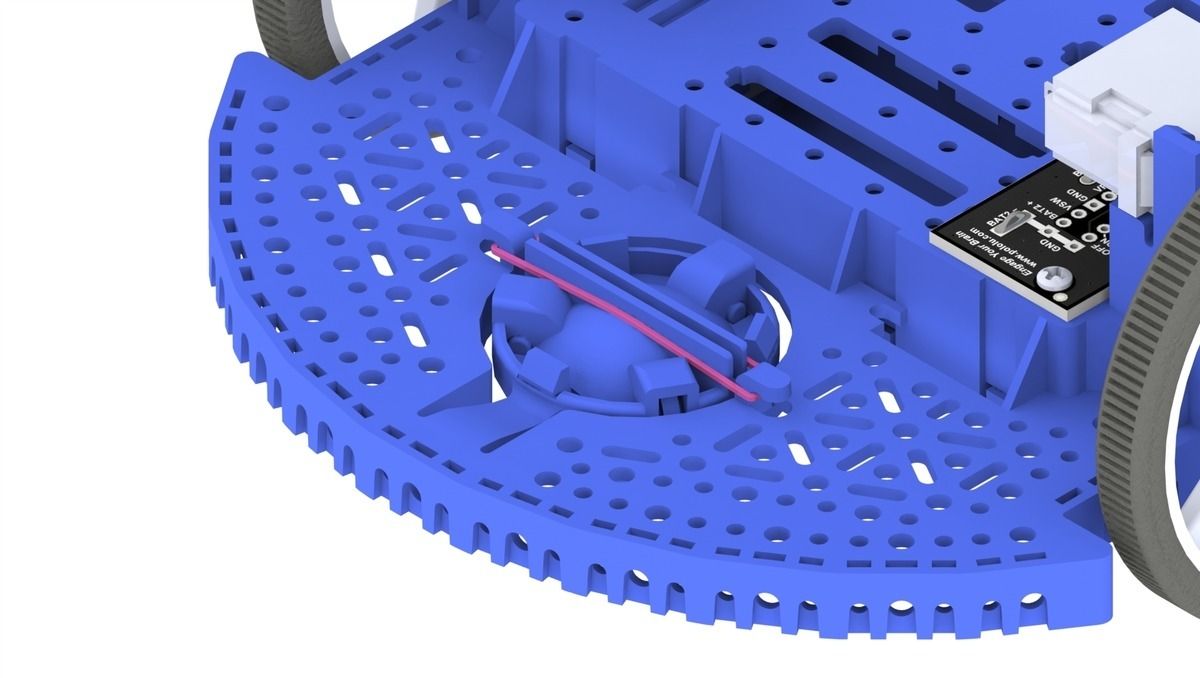
Install the standoffs to support the Raspberry Pi board. Two standoffs (thread side down) mount in the holes on the side of the Romi board closest to the ”Romi 32U4“ label as shown in the picture. The nuts for these standoffs are inside the battery compartment. The other two standoffs go into the holes on the opposite side of the board. To attach them, you will need a needle-nose pliers to hold the nut while you screw in the standoffs. The circled holes in the image below show where the standoffs should go.
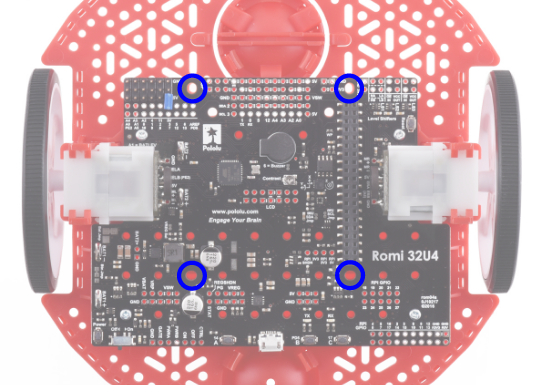
The chassis works with four or six AA batteries (we recommend using rechargeable AA NiMH cells). The correct orientation for the batteries is indicated by the battery-shaped holes in the Romi chassis as well as the + and - indicators in the chassis itself.
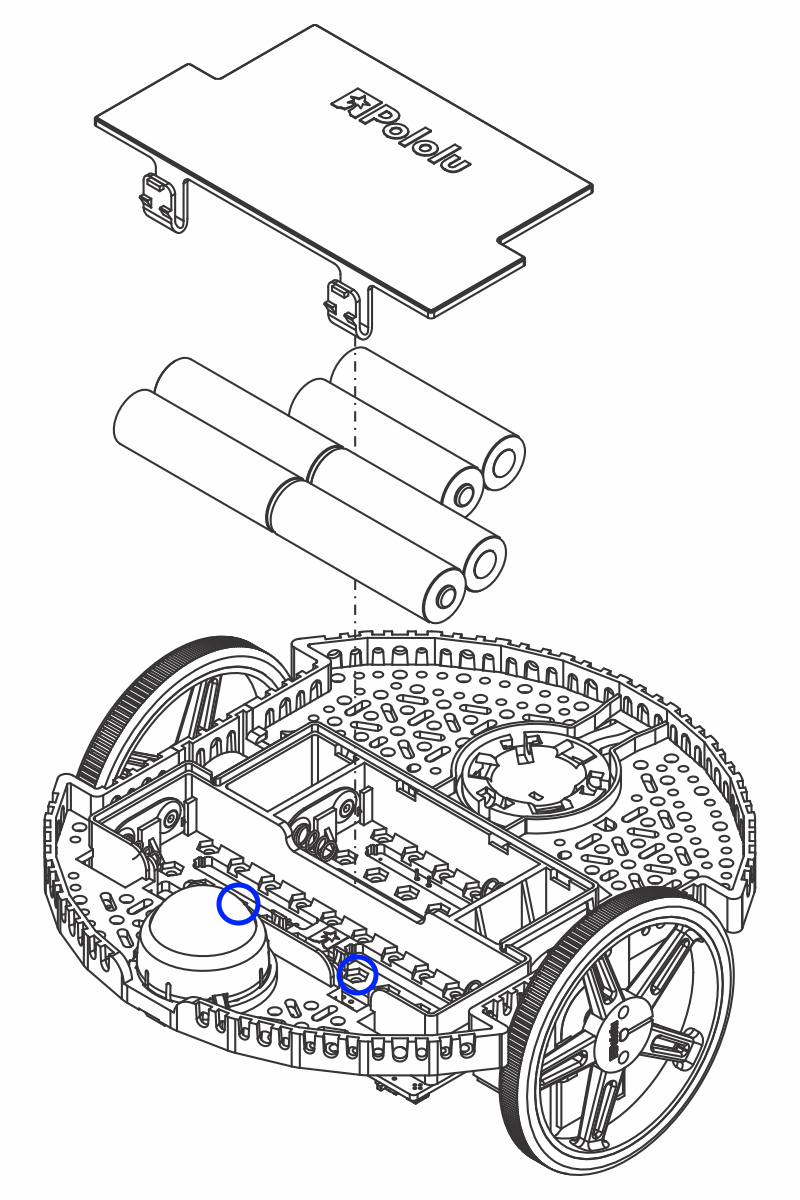
Attach the Raspberry Pi board upside down, carefully aligning the 2x20 pin connector on the Pi with the 2x20 pin socket on the Romi. Push with even pressure taking care to not bend any of the pins. Once inserted, use the supplied screws to fasten the Raspberry Pi board to the standoffs that were installed in a previous step.
הערה
Two of the screws will require placing a nut in a hexagonal hole inside the battery compartment. The locations are shown by the blue circles in the image above.
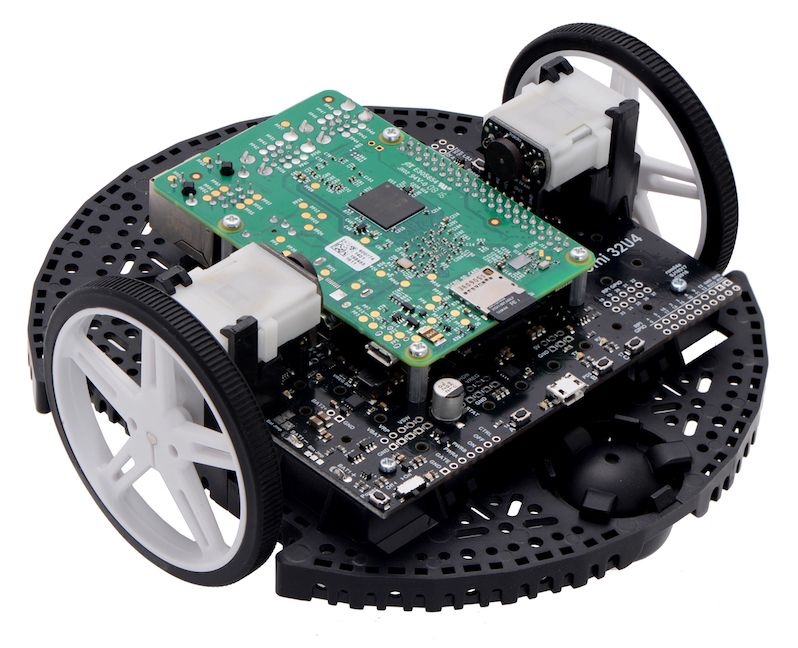
The assembly of your Romi chassis is now complete!