OutlineViewer
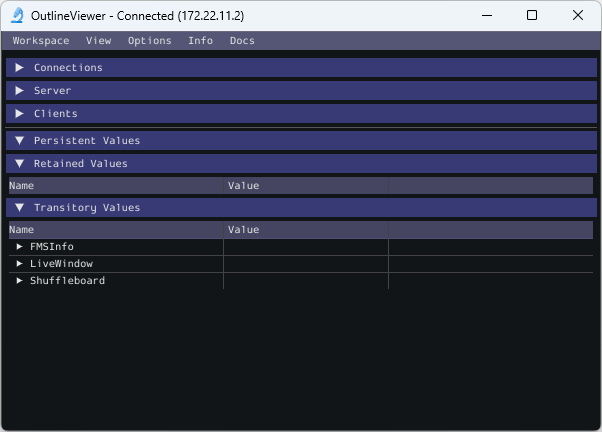
OutlineViewer is a utility used to view, modify and add to the contents of the NetworkTables for debugging purposes. It displays all key value pairs currently in the NetworkTables and can be used to modify the value of existing keys or add new keys to the table. OutlineViewer is included in the Java and C++ language installations.
In Visual Studio Code, press Ctrl+Shift+P and type WPILib or click the WPILib logo in the top right to launch the WPILib Command Palette. Select Start Tool, then select OutlineViewer.
To connect to your robot, open OutlineViewer and slect options then settings and set the Team/IP to be your team number. After you click Apply, OutlineViewer will connect. If you have trouble connecting to OutlineViewer please see the Dashboard Troubleshooting Steps.
备注
You can use localhost instead of a team number to point OutlineViewer at a simulated robot, Romi or XRP.
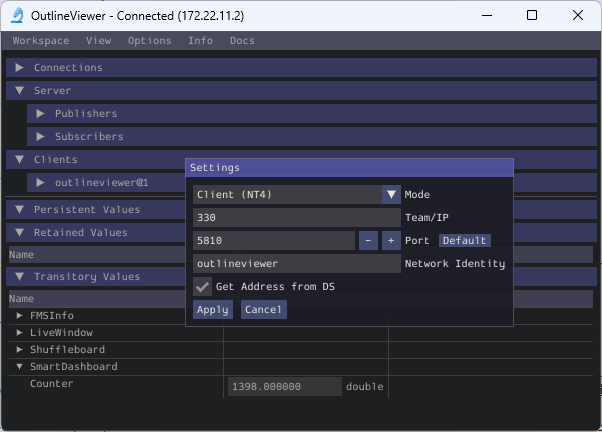
如果想在Networktable上添加新的数值对,要在页面上选择一个位置,并选中对应的数据类型。
备注
使用LabView的队伍可以使用LabView Dashboard中“变量Variables”的标签。这样就可以达成与OutlineViewer同样的效果。