FMS Offseason için Radyo Programlama
When using the FMS Offseason software, the typical networking setup is to use a single access point with a single SSID and WPA key. This means that the radios should all be programmed to connect to this network, but with different IPs for each team. The Team version of the FRC® Bridge Configuration Utility has an FMS Offseason mode that can be used to do this configuration.
Önkoşullar
Install the FRC® Radio Configuration Utility software per the instructions in Programming your radio
Yazılımı kullanmaya başlamadan önce:
Yapılandırma yardımcı programının köprü ile düzgün bir şekilde iletişim kurmasını engelleyebileceğinden bilgisayarınızdaki WiFi bağlantılarını devre dışı bırakın.
Plug directly from your computer into the wireless bridge ethernet port closest to the power jack. Make sure no other devices are connected to your computer via ethernet. If powering the radio via PoE, plug an Ethernet cable from the PC into the socket side of the PoE adapter (where the roboRIO would plug in). If you experience issues configuring through the PoE adapter, you may try connecting the PC to the alternate port on the radio.
Programlanmış Configuration
Radio Configuration Utility Programı, çalıştırıldığında radyoya bir dizi yapılandırma ayarı programlar. Bu ayarlar tüm modlarda (etkinliklerde dahil) telsiz için geçerlidir. Bunlar şunları içerir:
Set a static IP of
10.TE.AM.1Set an alternate IP on the wired side of
192.168.1.1for future programmingKablolu bağlantı noktalarını köprüleyin, böylece birbirlerinin yerine kullanılabilirler
The LED configuration noted in the status light referenced below.
4Mb/s bandwidth limit on the outbound side of the wireless interface (may be disabled for home use)
QoS rules for internal packet prioritization (affects internal buffer and which packets to discard if bandwidth limit is reached). These rules are:
Robot Control and Status (UDP
1110,1115,1150)Robot TCP & NetworkTables (TCP
1735,1740)Bulk (All other traffic). (disabled if BW limit is disabled)
DHCP server enabled. Serves out:
10.TE.AM.11-10.TE.AM.111on the wired side10.TE.AM.138-10.TE.AM.237on the wireless sideSubnet mask of
255.255.255.0Broadcast address
10.TE.AM.255
DNS server enabled. DNS server IP and domain suffix (
.lan) are served as part of the DHCP.
Tüyo
Yapılandırıldığında telsiz durum ışıklarının davranışı hakkında ayrıntılar için bkz: ref: Durum Işığı Referansı <docs/hardware/hardware-basics/status-lights-ref:OpenMesh Radio>.
Radio Configuration yardımcı programının takım sürümü ile programlandığında, kullanıcı hesapları sadece DAP’ler için farbrika ayarı varsayılanları olarak bırakılır (veya ayarlanır)
Kullanıcı adı : root
Şifre : root
Not
Yapılandırmayı manuel olarak değiştirmeniz önerilmez
Yazılımı başlatın
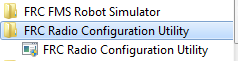
Programı başlatmak için Start menüsünü veya masaüstü kısayolunu kullanın.
Not
If you need to locate the program, it is installed to C:\Program Files (x86)\FRC Radio Configuration Utility. For 32-bit machines the path is C:\Program Files\FRC Radio Configuration Utility
İstenirse programın değişiklik yapmasına izin verin
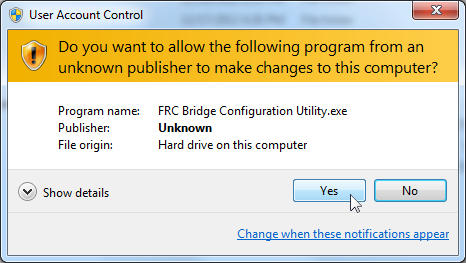
A prompt may appear about allowing the configuration utility to make changes to the computer. Click Yes if the prompt appears.
Enter FMS Offseason Mode
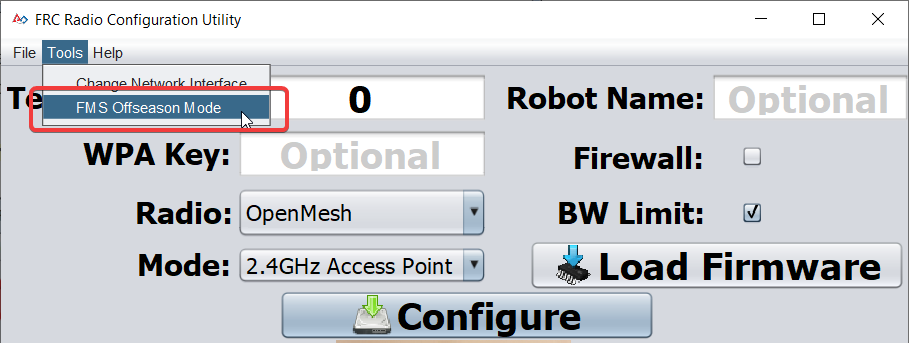
FMS-Lite Mode’a girmek için Tools -> FMS-Lite Mode tıklayınız.
SSID girin
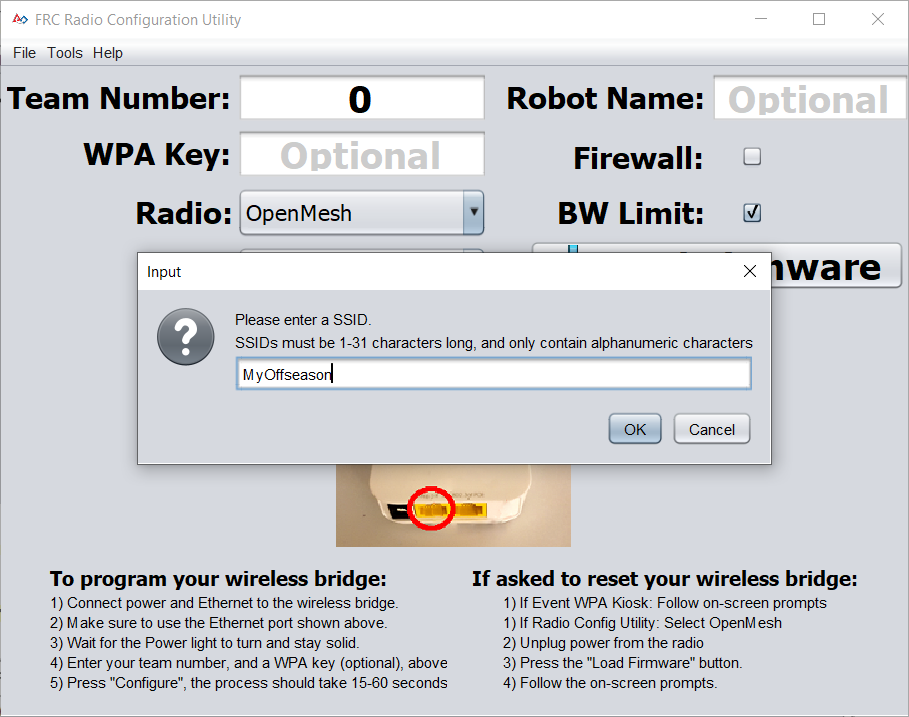
Kablosuz ağınızın SSID’sini (adını) kutuya girin ve Tamam’ı tıklayın.
WPA Key girin
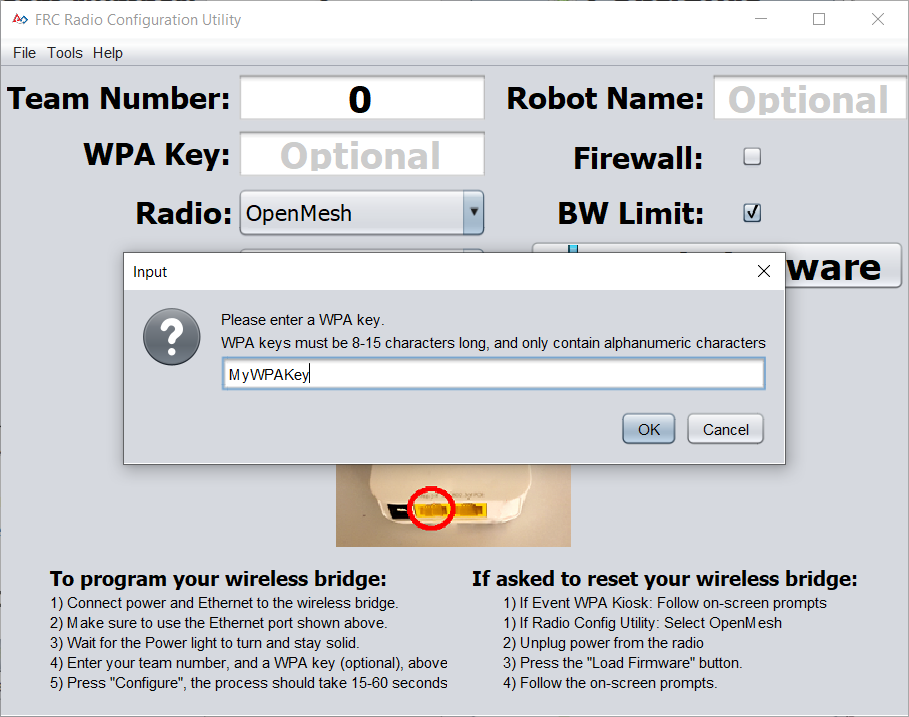
Ağınız için WPA anahtarını kutuya girin ve Tamam’ı tıklayın. Güvenli olmayan bir ağ kullanıyorsanız kutuyu boş bırakın.
Radyoları Programlama
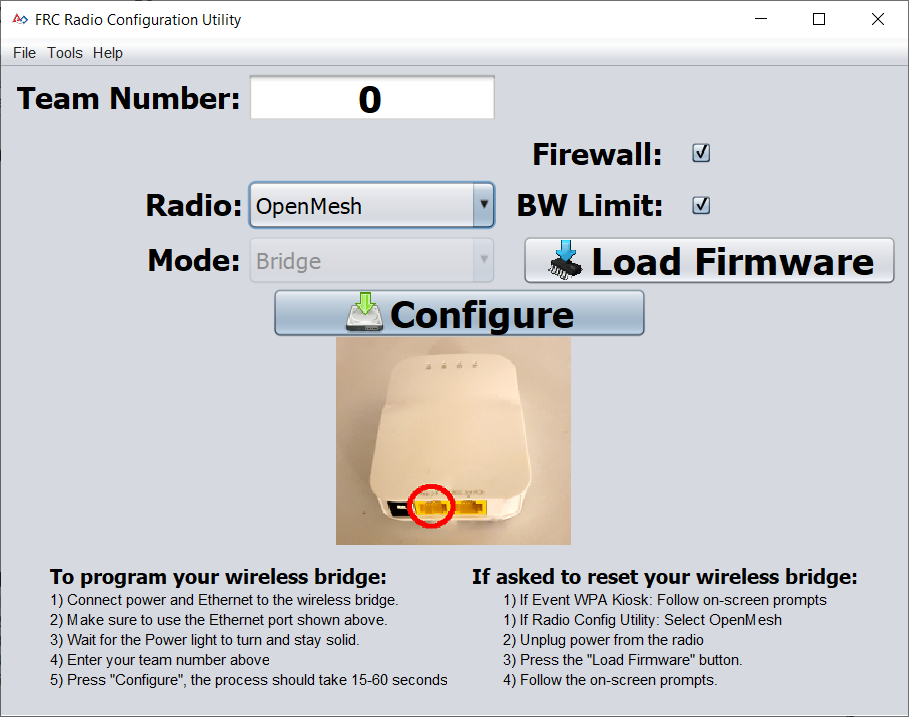
Kiosk artık girilen ağa bağlanmak için herhangi bir sayıda radyoyu programlamaya hazırdır. Her bir radyoyu programlamak için, radyoyu Kiosk’a bağlayın, kutuda Team Number ayarlayın ve Configure’e tıklayın.
Kiosk, OpenMesh, D-Link Rev A veya D-Link Rev B telsizlerini “Radio” açılır menüsünden uygun seçeneği seçerek sezon dışı bir FMS ağında çalışacak şekilde programlayacaktır.
Not
Bu modda D-Link telsizlerinde bant genişliği sınırlamaları ve QoS yapılandırılmayacaktır.
SSID veya Anahtarın Değiştirilmesi
Yanlış bir şey girerseniz veya SSID veya WPA anahtarını değiştirmeniz gerekirse, kiosku FMS-Lite Modundan çıkarmak için Tools menüsüne gidin ve FMS-Lite Moduna tıklayın. Kiosk’u FMS-Lite Moduna geri getirmek için tekrar tıkladığınızda, SSID ve Anahtar için yeniden sorulacaktır.
Troubleshooting
See the troubleshooting steps in Programming your radio