给季后赛场控系统的路由器编程
When using the FMS Offseason software, the typical networking setup is to use a single access point with a single SSID and WPA key. This means that the radios should all be programmed to connect to this network, but with different IPs for each team. The Team version of the FRC® Bridge Configuration Utility has an FMS Offseason mode that can be used to do this configuration.
前提条件
Install the FRC® Radio Configuration Utility software per the instructions in Programming your radio
在开始使用该软件之前:
禁用计算机上的 WiFi 连接,因为这可能会阻止配置使用与网桥正确通信
Plug directly from your computer into the wireless bridge ethernet port closest to the power jack. Make sure no other devices are connected to your computer via ethernet. If powering the radio via PoE, plug an Ethernet cable from the PC into the socket side of the PoE adapter (where the roboRIO would plug in). If you experience issues configuring through the PoE adapter, you may try connecting the PC to the alternate port on the radio.
程序配置
运行时,“路由器配置实用程序”会将许多配置设置编程到无线电中。这些设置适用于所有模式下的路由器(包括在事件时)。这些包括:
Set a static IP of
10.TE.AM.1Set an alternate IP on the wired side of
192.168.1.1for future programming桥接有线端口,以便可以互换使用
The LED configuration noted in the status light referenced below.
4Mb/s bandwidth limit on the outbound side of the wireless interface (may be disabled for home use)
QoS rules for internal packet prioritization (affects internal buffer and which packets to discard if bandwidth limit is reached). These rules are:
Robot Control and Status (UDP
1110,1115,1150)Robot TCP & NetworkTables (TCP
1735,1740)Bulk (All other traffic). (disabled if BW limit is disabled)
DHCP server enabled. Serves out:
10.TE.AM.11-10.TE.AM.111on the wired side10.TE.AM.138-10.TE.AM.237on the wireless sideSubnet mask of
255.255.255.0Broadcast address
10.TE.AM.255
DNS server enabled. DNS server IP and domain suffix (
.lan) are served as part of the DHCP.
小技巧
有关配置后路由器状态灯的详细信息,请参见“状态灯参考”:34.3.3 OpenMesh Radio
使用“路由器配置-实用程序”的团队版本进行编程时,用户帐户将保留(或设置为)固件-默认“仅适用于 DAP”:
用户名:root
密码:root
备注
不建议手动修改配置
启动软件
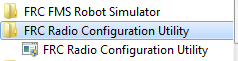
使用“开始”菜单或桌面快捷方式启动程序。
备注
If you need to locate the program, it is installed to C:\Program Files (x86)\FRC Radio Configuration Utility. For 32-bit machines the path is C:\Program Files\FRC Radio Configuration Utility
如果出现提示,请允许程序进行更改
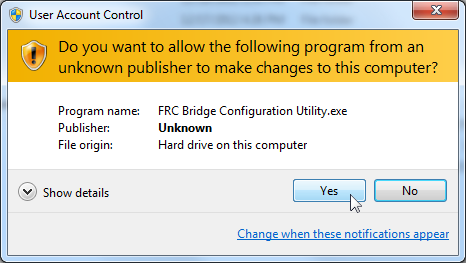
A prompt may appear about allowing the configuration utility to make changes to the computer. Click Yes if the prompt appears.
Enter FMS Offseason Mode
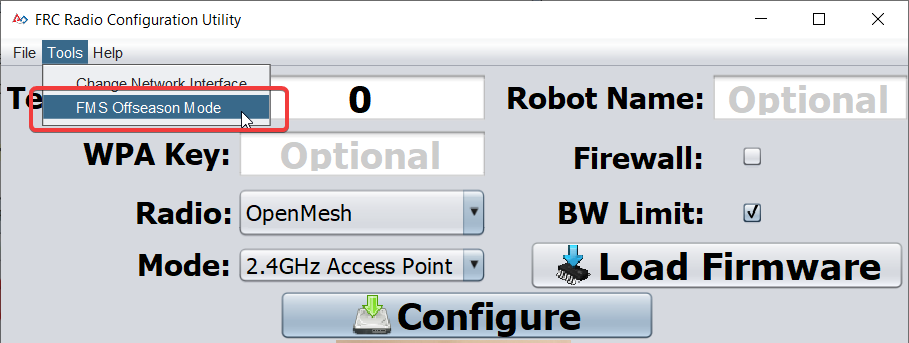
单击``工具’’ -> “FMS-Lite 模式’’ 以进入 FMS-Lite 模式。
输入 SSID
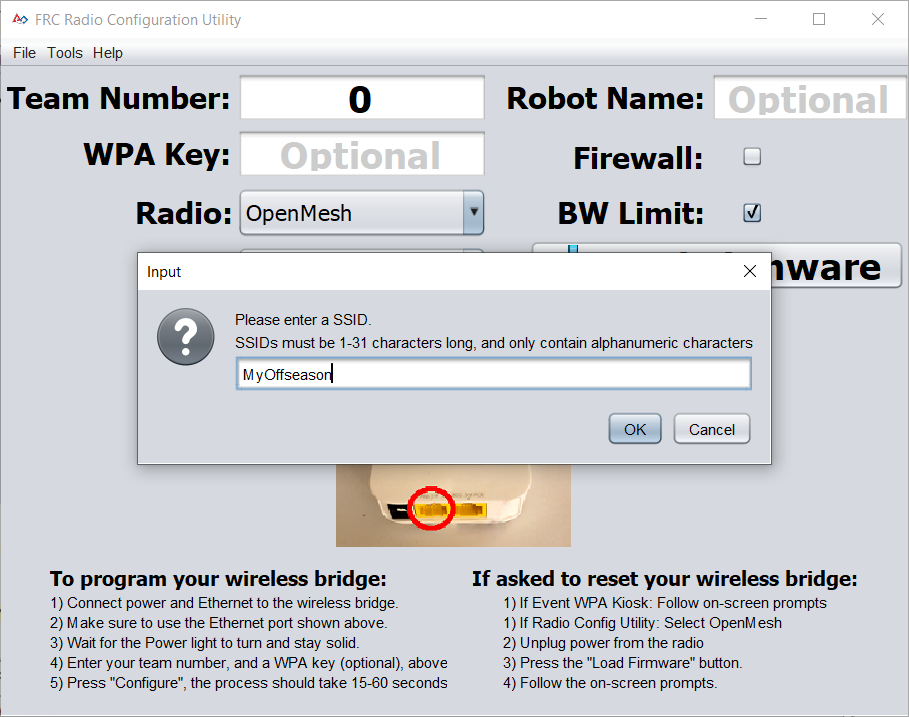
在框中输入您的无线网络的 SSID(名称),然后单击“确定”。
输入 WPA 密钥
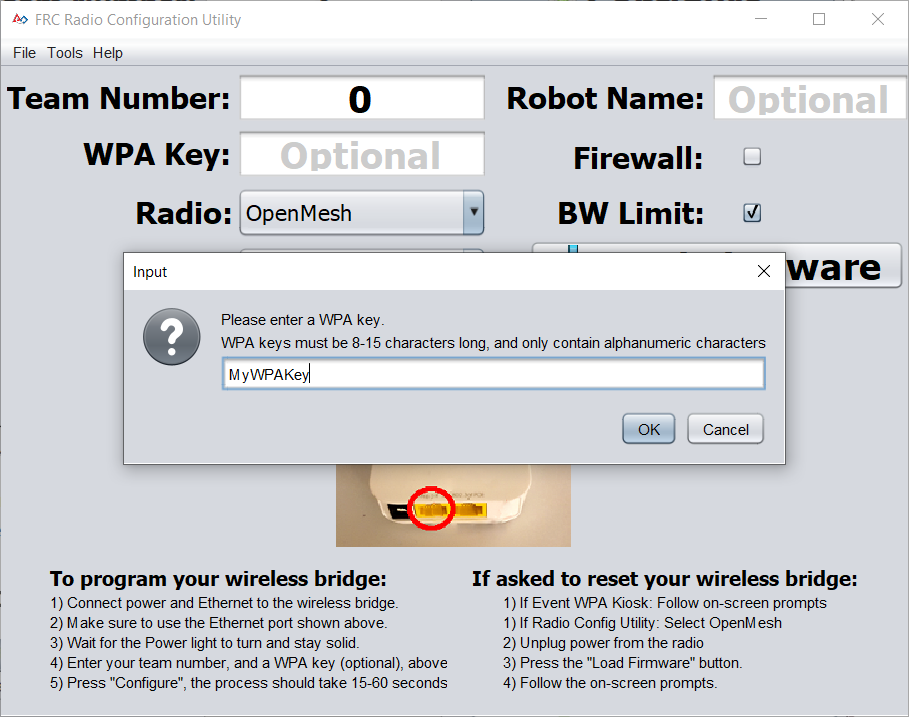
在框中输入网络的 WPA 密钥,然后单击“确定”。如果使用的是不安全的网络,请将该框保留为空白。
路由器程序
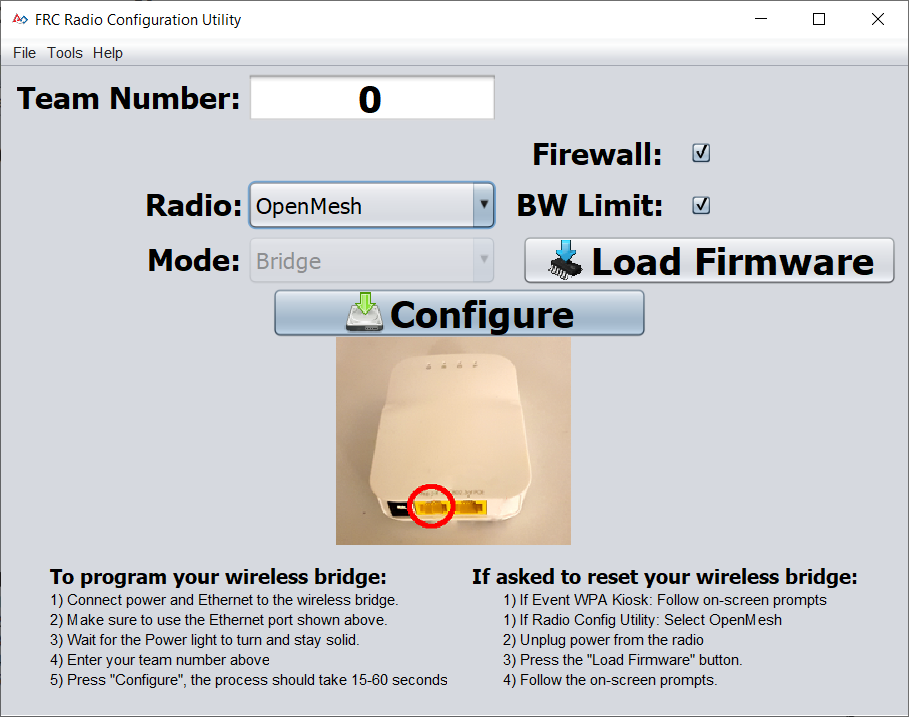
现在,Kiosk 已准备好对任意数量的路由器进行编程,以连接到所输入的网络。要为每个路由器编程,请将路由器连接到 Kiosk,在框中设置队伍编号,然后单击配置。
通过从“路由qi1”下拉列表中选择适当的选项,Kiosk 将对 OpenMesh,D-Link Rev A 或 D-Link Rev B无线电进行编程,使其能够在季后赛场控网络上工作。
备注
在此模式下,不会在 D-Link 路由器上配置带宽限制和 QoS。
更改 SSID 或密钥
如果您输入的内容有误或需要更改 SSID 或 WPA 密钥,请转到“工具”菜单,然后单击“ FMS-Lite模式”以使 Kiosk 退出 FMS-Lite 模式。当您再次单击以使 Kiosk 处于 FMS-Lite 模式时,将再次提示您输入SSID 和密钥。
Troubleshooting
See the troubleshooting steps in Programming your radio