离线安装准备
本文包含有关要脱机安装FRC®控制系统软件时要收集的组件的说明/链接。
小技巧
本文档编译了以下文档中的所有下载链接,以使其更易于在脱机计算机或多台计算机上安装。如果要在连接到互联网的单台计算机上安装,则可以跳过此页面。
备注
对于Java和C ++团队,这些工具的安装顺序无关紧要。LabVIEW应该在FRC游戏工具或第三方库之前安装。
文档
This documentation can be downloaded for offline viewing. The link to download the PDF can be found here.
安装人员
所有队伍
2024 FRC Game Tools (Note: Click on link for “Individual Offline Installers”)
2024 FRC Radio Configuration Utility or 2024 FRC Radio Configuration Utility Israel Version
LabVIEW团队
LabVIEW Base Installer (Note: Click on link for “Individual Offline Installers”)
Java / C ++团队
Once on the GitHub releases page, scroll to the download section in the middle of the page.
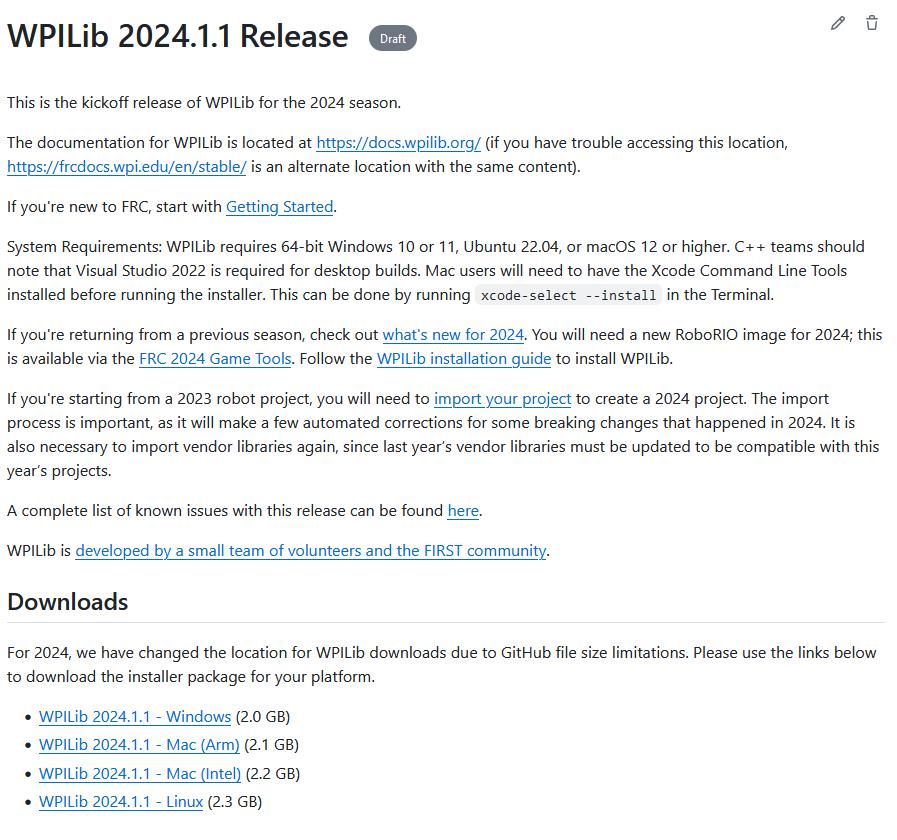
Then click on the correct binary for your OS and architecture to begin the download.
备注
After downloading the Java/C++ WPILib installer, run it once while connected to the internet and select Install for this User then Create VS Code zip to share with other computers/OSes for offline install and save the downloaded VS Code zip file for future offline installations.
第三方库/软件
在第三方库中可以找到可插入WPILib的可用第三方软件的目录。