安装FRC Game Tools
The FRC® Game Tools 包含以下组件
LabVIEW Update
FRC Driver Station
FRC roboRIO Imaging Tool and Images
The LabVIEW runtime components required for the Driver Station and Imaging Tool are included in this package.
备注
No components from the LabVIEW Software for FRC package are required for running either the Driver Station or Imaging Tool.
要求
Windows 10 or higher (Windows 10, 11).
Download the FRC Game Tools from NI.
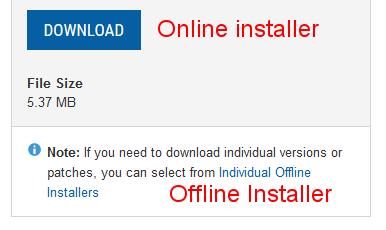
如果您希望脱机安装在其他计算机上,请在单击“下载”以下载完整的安装程序之前,单击“脱机安装程序”。
卸载旧版本(推荐)
重要
LabVIEW团队已完成此步骤,请勿重复。 LabVIEW团队应跳至:ref:docs/zero-to-robot/step-2/frc-game-tools:installation section.
Before installing the new version of the FRC Game Tools it is recommended to remove any old versions. The new version will likely co-exist with the old version (note that the DS will overwrite old versions), but all testing has been done with FRC 2024 only. Then click Start >> Add or Remove Programs. Locate the entry labeled “NI Software”, and select Uninstall.
备注
It is only necessary to uninstall previous versions when installing a new year’s tools (or when a beta is installed). For example, uninstall the 2021 tools before installing the 2022 tools. It is not necessary to uninstall before upgrading to a new update of the 2022 game tools.
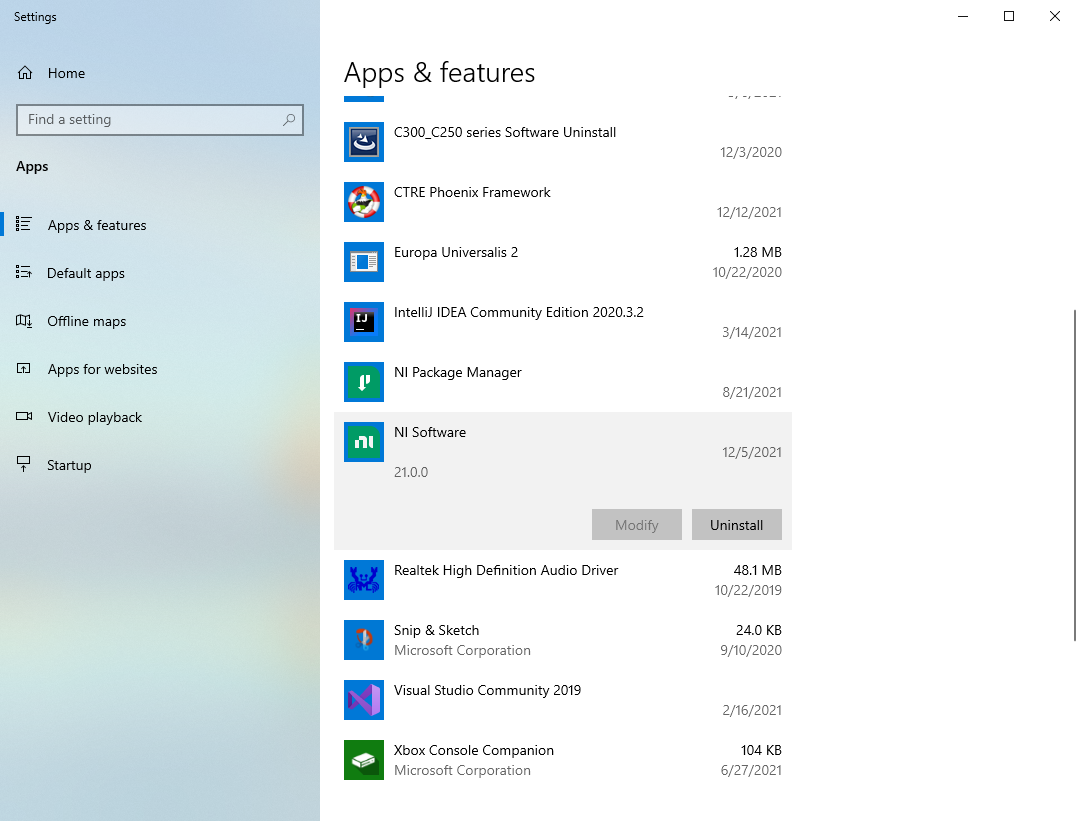
选择要卸载的组件
在出现的对话框中,选择所有条目。最简单的方法是取消选中“仅限产品”复选框,然后选中“名称”左侧的复选框。点击“删除”。等待卸载程序完成并根据提示重新启动。
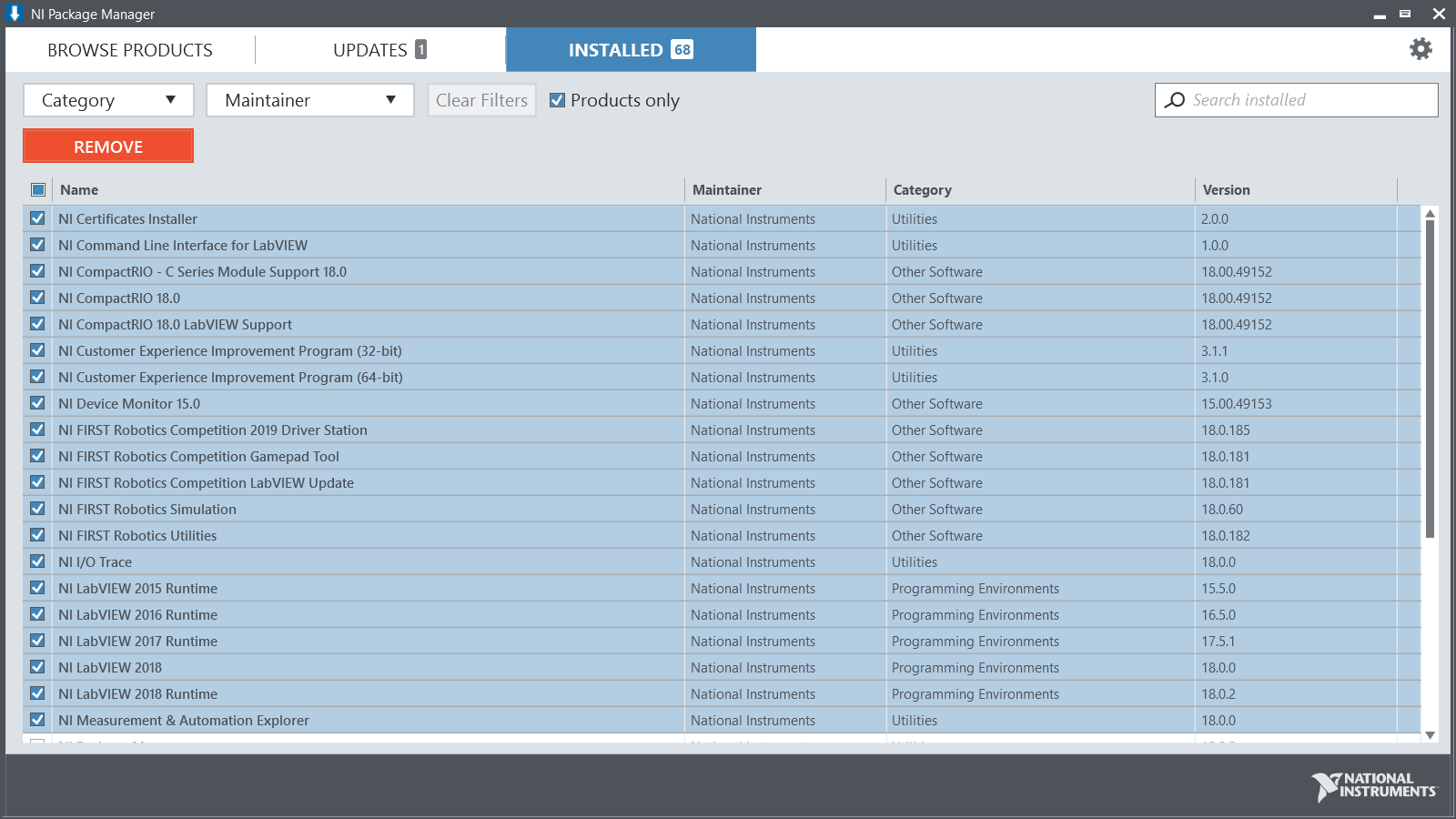
安装
重要
Game Tools安装程序可能会提示需要更新或安装.NET Framework 4.6.2。按照屏幕上的提示完成安装,包括根据要求重新启动。然后继续安装FRC Game Tools,并在必要时重新启动安装程序。
提取
运行下载的可执行文件以开始安装过程。如果出现Windows安全提示,请单击“是”。
右键单击下载的iso文件,然后选择“ mount”。从已安装的iso运行``install.exe’’。如果出现Windows安全提示,请单击“是”。
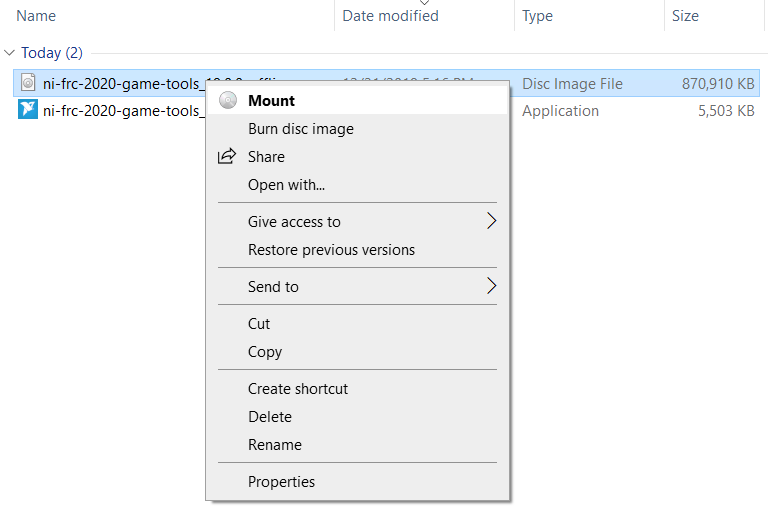
备注
Other installed programs may associate with iso files and the mount option may not appear. If that software does not give the option to mount or extract the iso file, then install 7-Zip and use that to extract the iso.
NI Package Manager许可证
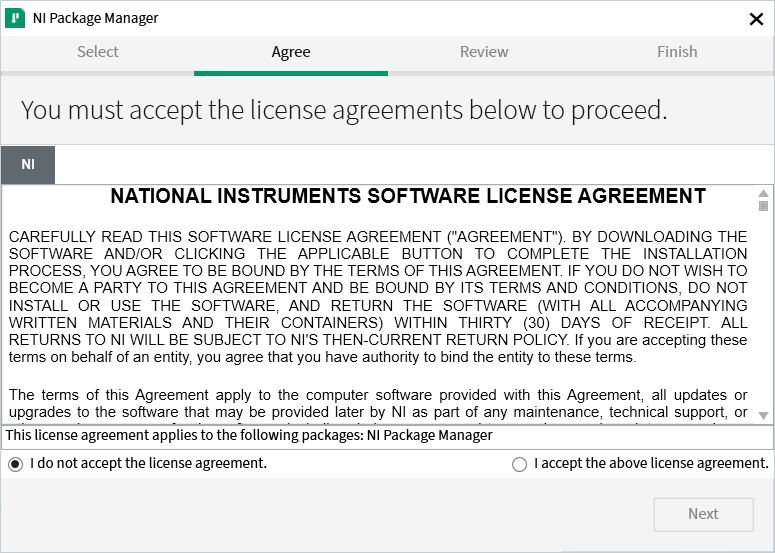
如果您看到此屏幕,请单击“下一步”。该屏幕确认您同意NI Package Manager许可协议。
禁用Windows快速启动
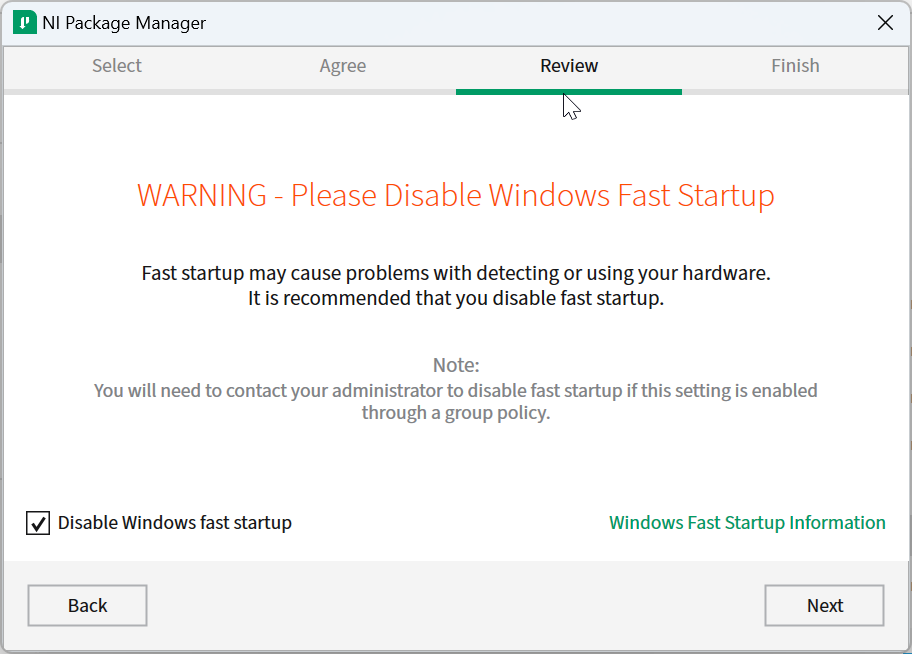
建议保持该屏幕不变,因为Windows快速启动会导致镜像roboRIO所需的NI驱动程序出现问题。继续并单击“下一步”。
NI Package Manager评估
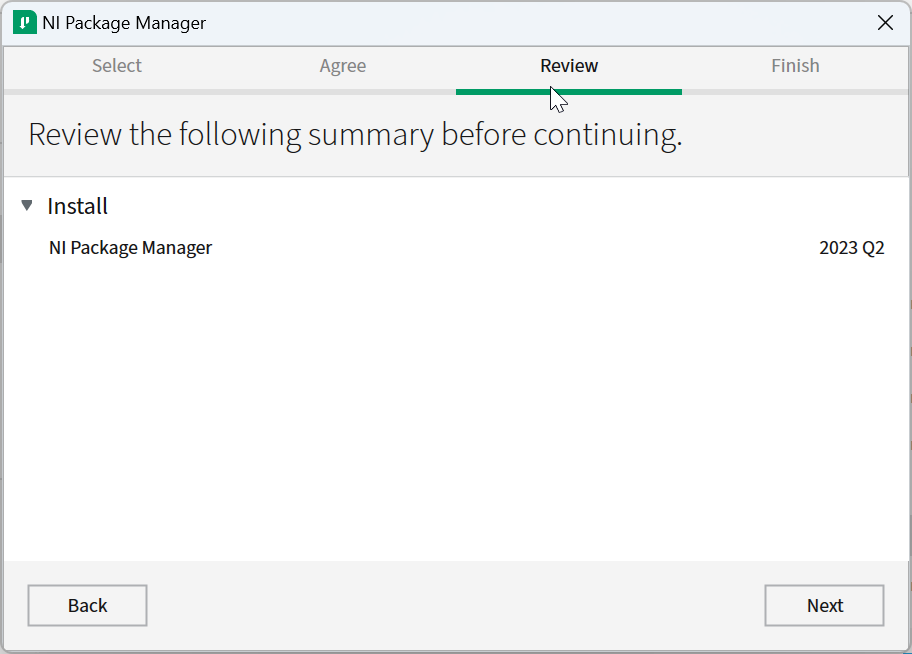
如果您看到此屏幕,请单击“下一步”。
NI Package Manager安装
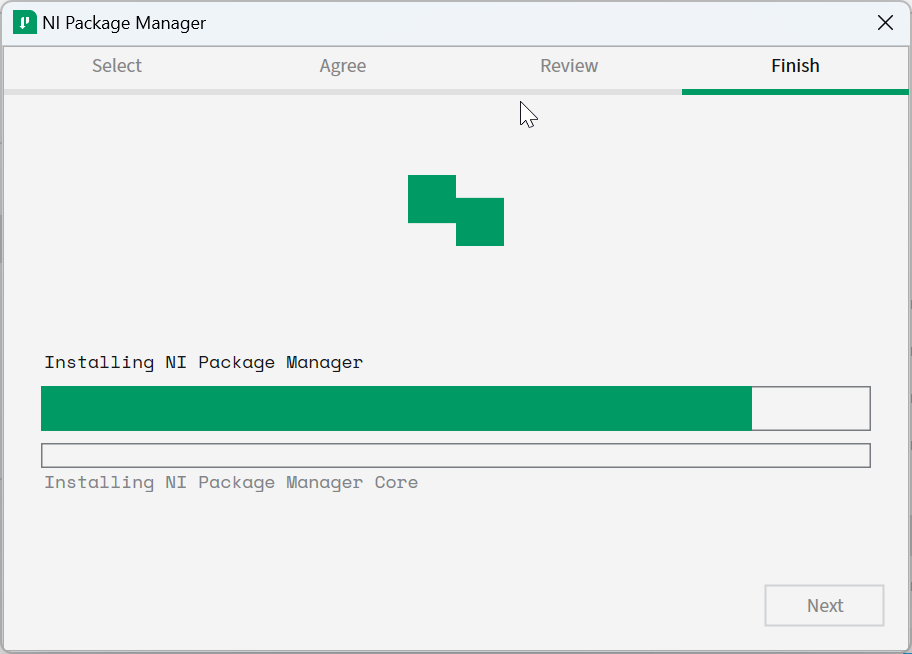
NI Package Manager的安装进度将在此窗口中跟踪。
附加软件
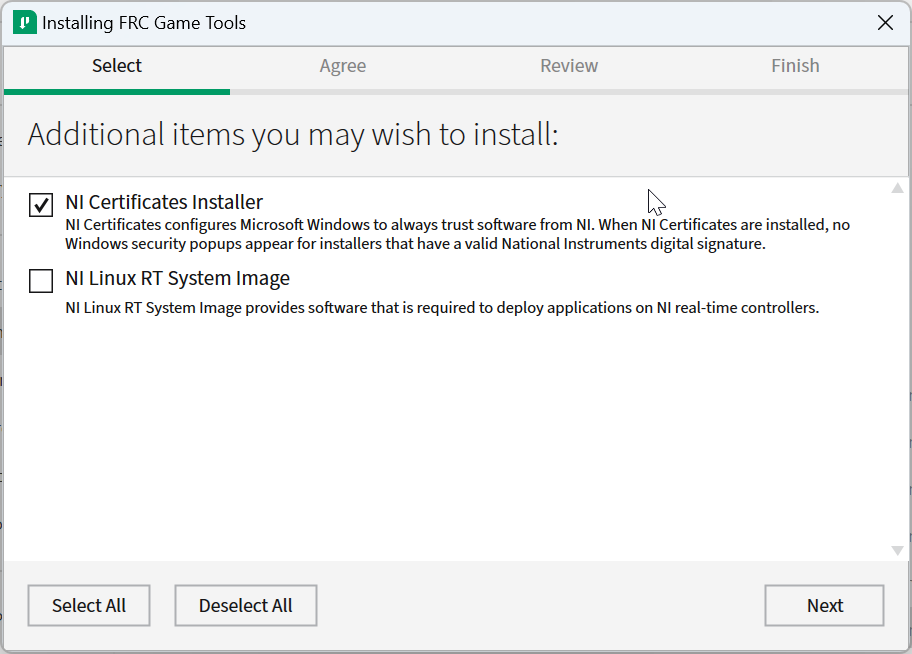
如果您看到此屏幕,请单击“下一步”。
许可协议
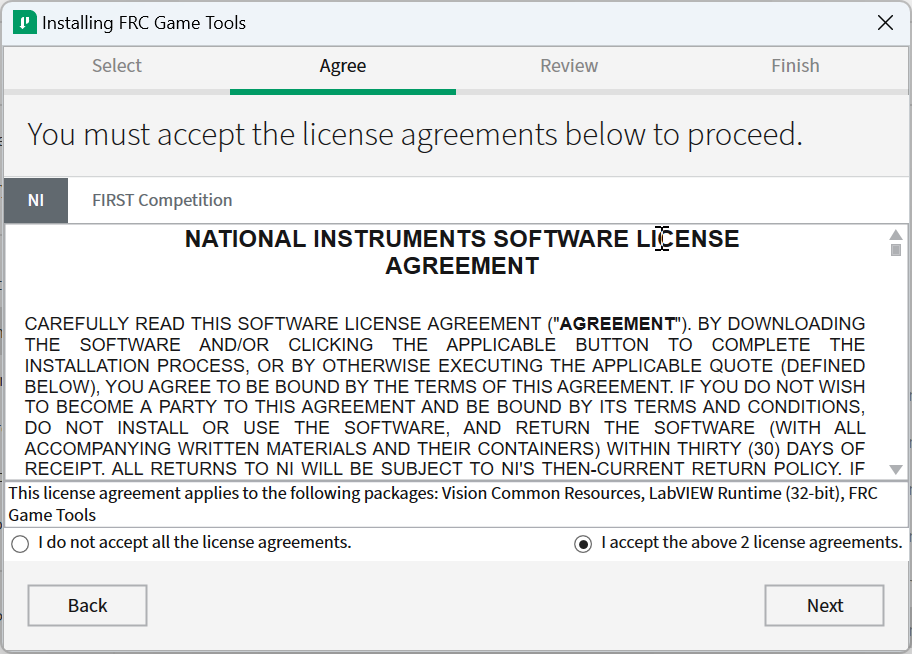
选择“我接受…”,然后单击“下一步”。
总结
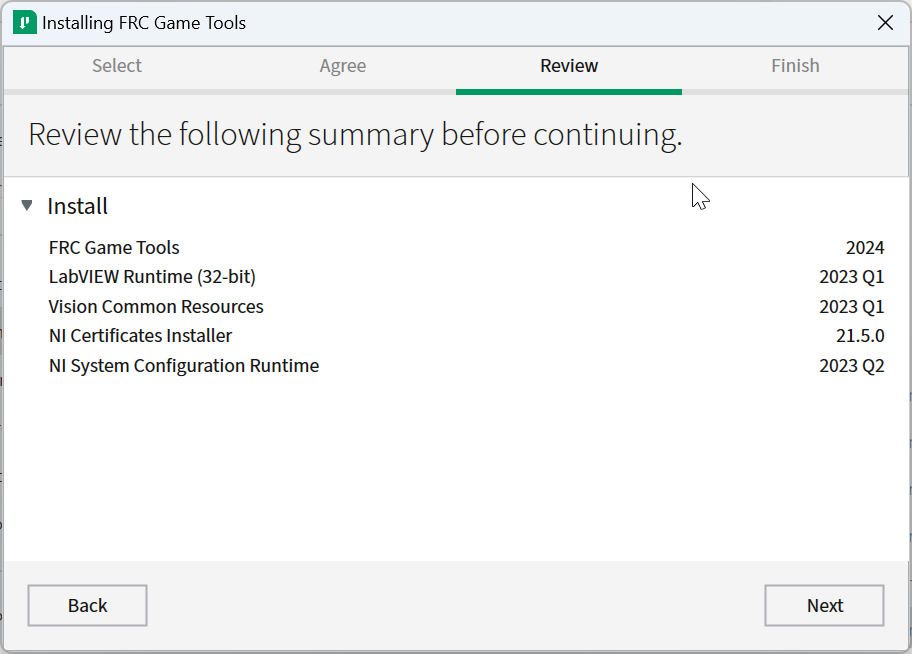
点击“下一步”。
详细进度
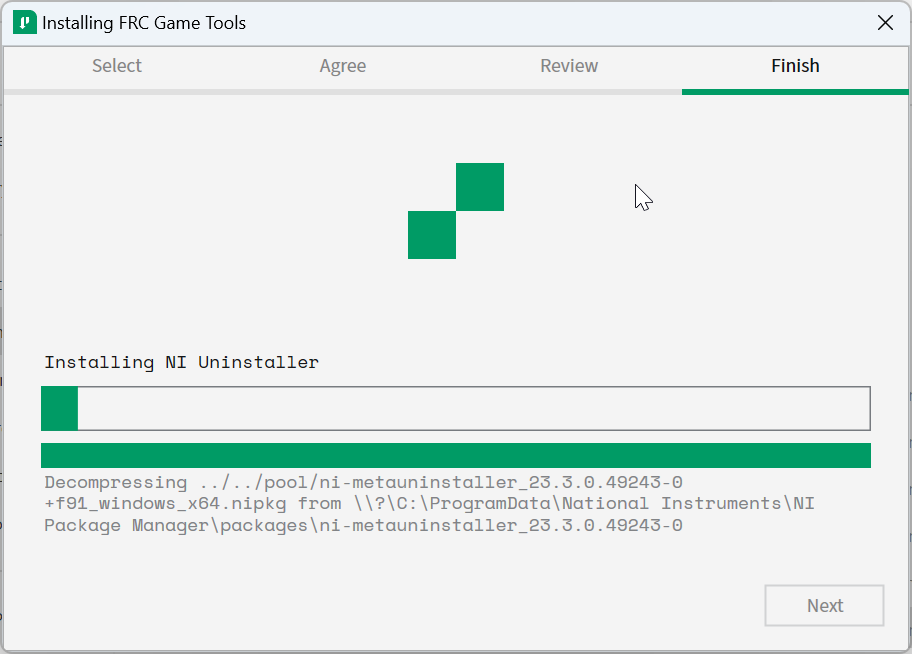
该屏幕展示了安装过程,请继续,然后在完成时按:Next。
重新启动以完成安装
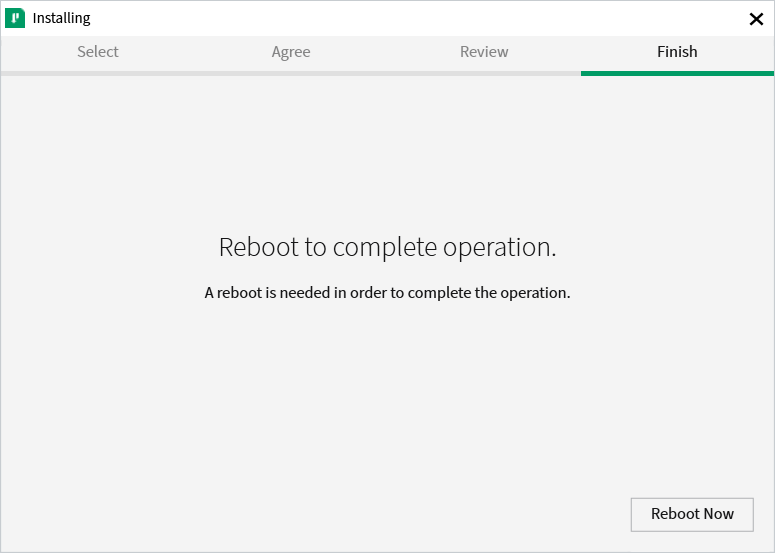
如果出现提示,请在关闭所有打开的程序后选择“立即重启”。